
In SAP you will hardly need this transaction, because almost all of the countries are defined within the standard installation. On rare cases, in relation with political or military shakes you could have a new country. Following transactions will help you define new country.
Transaction: OY01
IMG Path: SAP NetWeaver -> General Settings -> Set Countries -> Define Countries mySAP Systems
Transaction: OY07
IMG Path: SAP NetWeaver -> General Settings -> Set Countries -> Define Countries mySAP Systems (CRM, SRM, SCM,…)
Table: T005
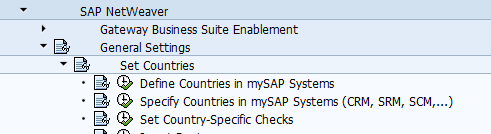
Both transactions are managing different settings. Be careful when you are maintaining these settings, because they are having considerable impact across many components in the SAP ERP System. Do them in close coordination with other team members from the project.
1. Transaction OY01 – Define Countries mySAP Systems:
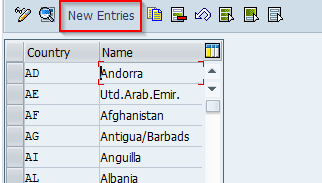
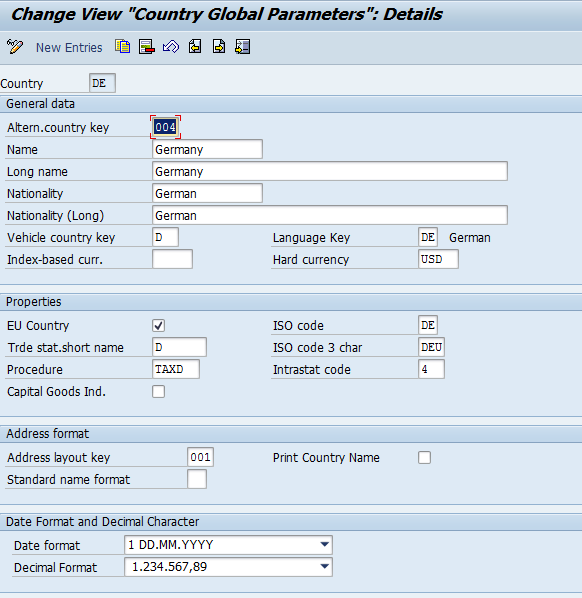
2. Transaction OY07 – Define Countries mySAP Systems (CRM, SRM, SCM,…):
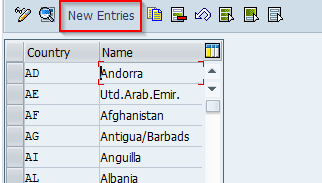
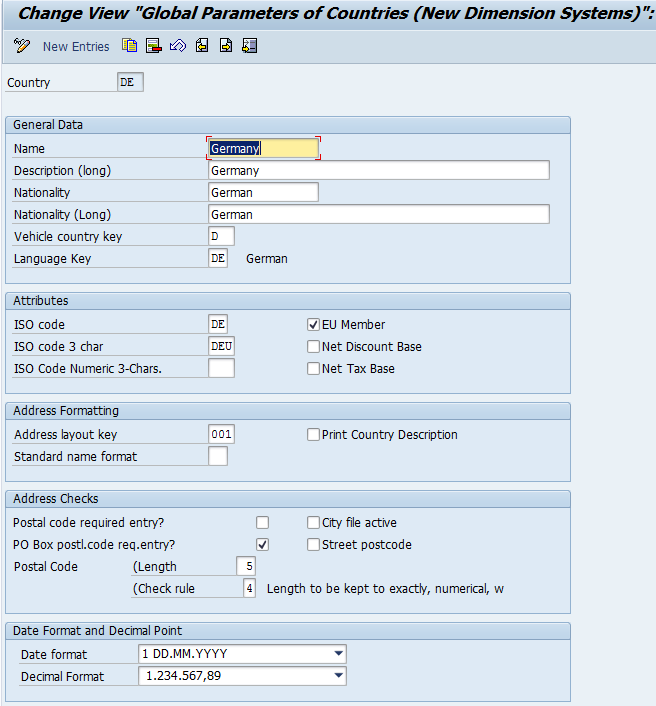
 ETCircle.com SAP FI and CO consultant information
ETCircle.com SAP FI and CO consultant information



