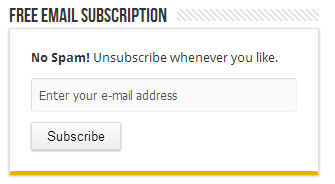
Thanks for your interest of subscribing to my newsletter. To subscribe it to our spam free newsletter do the following:
1. Enter your email address in one of the forms for emails. There are two. One in the left sidebar and one in the footer.
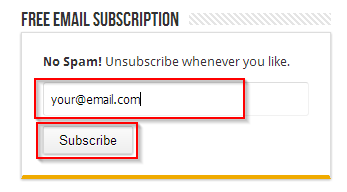
2. New Pop-up window from google feedburner will open where you should enter the code preventing spammers to register
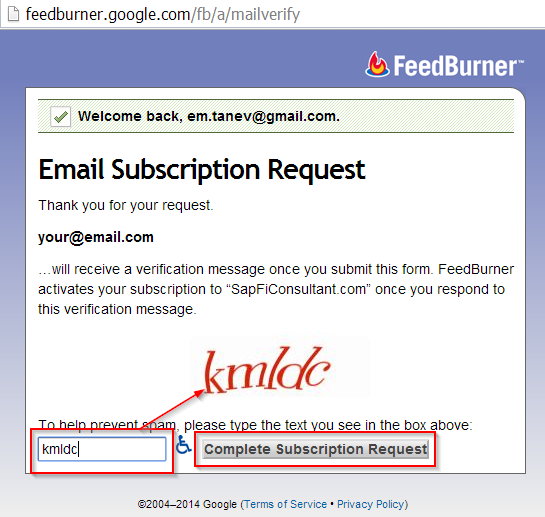
Google Feedburner is email service that is catching the Blog feed and it sending you notifications when new article is post. This will guarantee you that you will not receive anything else other than new publications from etcircle.com.
After completion of the request you will get following message:
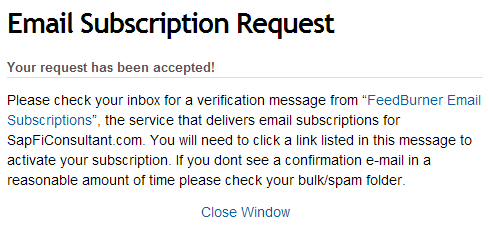
3. The final step is to open your email which you use for subscription and click on the message for verification send by Google Feedburner
If you want to Unubscribe from the subscription by Emails, just open the last email that you receive click on “unsubscribe now” somewhere on the footer of the message.

Thank you for your patience and I hope you will enjoy my publications. Have fun 🙂
 ETCircle.com SAP FI and CO consultant information
ETCircle.com SAP FI and CO consultant information