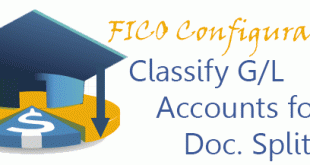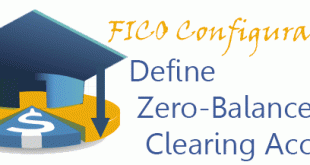In this FICO configuration activity we are able to make default settings for cost element accounting in CO module. Transaction: OKB2 IMG Path: Controlling -> Cost Element Accounting -> Master Data -> Cost Elements -> Automatic Creation of Primary and Secondary Cost Elements -> Make Default Settings Tables: TKSKA, T004, T004T On the pre-selection screen you will have to choose a chart of accounts. Following is how the main screen is looking like.
Read More »Tag Archives: T004
Assign G/L Accounts | AO90
In this FICO configuration activity we are able to assign gl accounts related to the asset transaction in SAP. Transaction: AO90 IMG Path: Financial Accounting (New) -> Asset Accounting -> Integration with General Ledger Accounting -> Assign G/L Accounts Tables: T004, T004T, T095A_MAP, T095A, , T095T, T095, T095B, T095P When you start the transaction, initially you will have to choose chart of depreciation. On the main screen choose a chart of accounts After that choose an account determination and jump to different areas of G/L assignment. Balance sheet accounts Depreciation Special Reserves
Read More »Make Global Settings for Electronic Bank Statement | FMLGD_H_ELKO
In this FICO configuration activity you are able to make global settings for electronic bank statement import. Transaction: FMLGD_H_ELKO IMG Path: Financial Accounting (New) -> Bank Accounting -> Business Transactions -> Payment Transactions -> Electronic Bank Statement -> Make Global Settings for Electronic Bank Statement Table: T028, T033I, T033J, T033G, T004, T004T, T028D, T028E, T033F, TBSL, T033A, T028V, T028W, T028G, T028B On the first screen you have to provide a chart of accounts for which you will maintain settings. Create a new Transaction Type if it is necessary. Assign Bank Accounts to Transaction Types Create Account Symbols Assign Accounts to Account Symbol Create Keys …
Read More »Classify G/L Accounts for Document Splitting | S_ALR_87008943
In this configuration activities you could define GL Accounts ranges and related Business Transaction Rules which should apply how the document splitting will be performed. Transaction: S_AL0_96000709 IMG Path: Financial Accounting (New) -> General Ledger Accounting (New) -> Business Transactions -> Document Splitting -> Classify G/L Accounts for Document Splitting Table: T8G17, T004, T8G02, T004T, T8G02T Choose your Chart of Accounts. Define you ranges and assign category business transaction. After saving.
Read More »Define Zero-Balance Clearing Account | S_ALR_87008933
In this configuration activity you are able to define zero-balance clearing account for the Document Splitting in the New General Ledger. Transaction: S_ALR_87008933 IMG Path: Financial Accounting (New) -> General Ledger Accounting (New) -> Business Transactions -> Document Splitting -> Define Zero-Balance Clearing Account Tables: T8G30A, T8G30AT, T8G02, T8G02T, T8G30B, SKA1, T004, T8G02, SKAT, T004T When you open the transaction create a new key or select an existing one and then click on the “Accounts” Folder icon. Choose your Chart of Accounts. Add New Entry. Define your G/L Account for Zero-Based clearing account here.
Read More » ETCircle.com SAP FI and CO consultant information
ETCircle.com SAP FI and CO consultant information