There are users which use SAP tree to find the program/transaction they would like to run. There are also another type of users which mainly use transaction codes directly in the SAP command field. I am not going to debate in this quick guide whether you should use one or another path. I will also not argue on the pros and cons of both approaches.
Initially, your sap tree and related transactions will look like following:
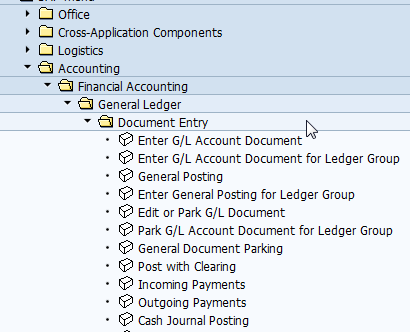
When you don’t have technical names, you could find the technical name by looking at the status menu at the bottom right corner when you run particular program/transaction.
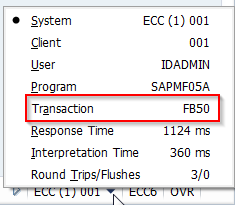
If you want to show the transaction codes on the tree, follow the screenshots below. First go to the top menu: Extras->Settings
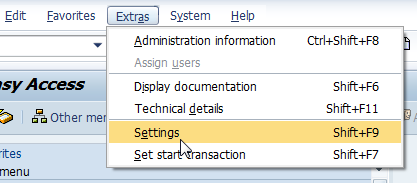
Check the flag for “Display technical names”
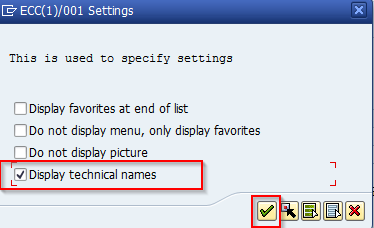
When you set this then the SAP tree will include the transactions and it will look like following screenshot:
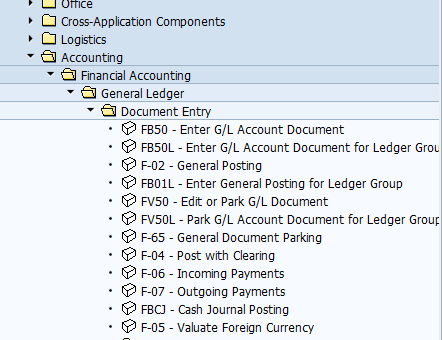
 ETCircle.com SAP FI and CO consultant information
ETCircle.com SAP FI and CO consultant information

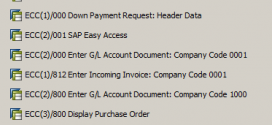
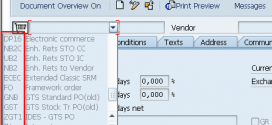
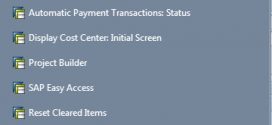
Nice blog , please keep posting
Thanks, I will, but unfortunately I can do this when I have time…
i love your demonstration EMILIYAN,
Thank you Nanguh!
can I have Bank Reconciliation process step wise ,right from uploading bank statement then ahead please in ECC 6
I stumbled on this blog today and I was very impressed. Thanks for sharing your knowledge with others.
Thanks for the kind words Dami!
Hi,
I did not find the below topic. Could you please help me to this?
Specify Max. Amount for Low-Value Assets + Asset Classes
Thanks,
AP
Hi Archit,
Sorry, but it wasn’t part of the configuration scenario I used. I haven’t covered it.
Regards,
Emiliyan
Really very useful and I don’t know anything about SAP FICO now I started with this step by step I’m trying to understand. Kindly help me out on this how to study SAP FICO for beginners. It would be really helpful to me.
Sir please give some Technic to remember t code in sap. Or any Short cut way.