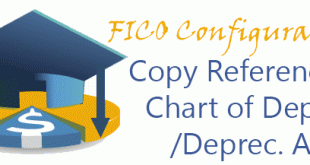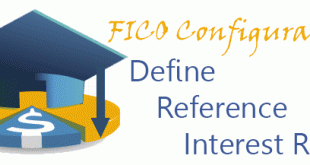In the following configuration activities you are able to maintain chart of depreciation and depreciation areas for Asset Accounting. You can have one chart of depreciation per company code however you can have many depreciation areas which will support you in getting different valuation and depreciation for different needs. Transaction: S_ALR_87009194 IMG Path: Financial Accounting (New) -> Asset Accounting -> Organizational Structures -> Copy Reference Chart of Depreciation/Depreciation Areas Tables: T096, T096T, T093, T093T When you start the transaction you will get a screen with following options. Choose the one you want. In my case I will …
Read More »Emiliyan Tanev
A/R: Calculation of Interest on Arrears | OBV1
In this configuration activity we are able to define parameters for accounts receivable calculation of interest on arrears. Here you are maintaining how the posting will be made and on which GL accounts per chart of accounts. Transaction: OBV1 IMG Path: Financial Accounting (New) -> Accounts Receivable and Accounts Payable -> Business Transactions -> Interest Posting -> A/R: Calculation of Interest on Arrears Tables: T033F, T033G After you open the transaction you will get following screen. Click on the top-buttons “Accounts” or “Symbols” to move to the other screens as well. Symbols Accounts You will …
Read More »Enter Interest Values | OB83
In this configuration step we are able to enter interest rate values. Transaction: OB83 IMG Path: Financial Accounting (New) -> Accounts Receivable and Accounts Payable -> Business Transactions -> Interest Calculation -> Enter Interest Values Table: T056P, T056R This is the main screen were you enter interest rate values.
Read More »Define Time-Based Terms | OB81
In this configuration activity we are able to define time-based terms for interest calculations. Transaction: OB81 IMG Path: Financial Accounting (New) -> Accounts Receivable and Accounts Payable -> Business Transactions -> Interest Calculation -> Define Time-Based Terms Table: T056A, T056R In the first screen you will get a list of all time-dependent interest terms defined in the client. Detailed view of time-dependent interest terms.
Read More »Define Reference Interest Rates | OBAC
In this configuration activity you are able to define reference interest rates. Transaction: OBAC IMG Path: Financial Accounting (New) -> Accounts Receivable and Accounts Payable -> Business Transactions -> Interest Calculation -> Define Reference Interest Rates Table: T056R When you enter into the transaction you will see a list of predefined reference interest rates. In detailed view you will see following layout.
Read More » ETCircle.com SAP FI and CO consultant information
ETCircle.com SAP FI and CO consultant information