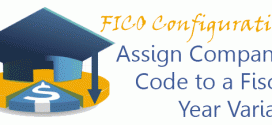After we have already defined fiscal year variant and assign it to our company code, it is time to define Posting period variant. Posting period variant is used to control which accounting period is open for posting. This is an important control tool for every organization which has monthly closing. Usually every posting period is assigned to one company code, but you could assign one posting variant to many company codes. In this way you will control all the entities in once which has pros and cons. Despite the strict dates you agree with other departments …
Read More »Emiliyan Tanev
Assign Company Code to a Fiscal Year Variant | OB37
When we have a Fiscal Year Variant, we could assign it to our Company Code. You are able to assign one Fiscal Year Variant to as many Company Codes as you like. This is one of the prerequisites to have uniform Controlling Area assigned to several company codes. Transaction: OB37 IMG Path: Financial Accounting (New) -> Financial Accounting Basic Settings (New) -> Ledgers -> Fiscal Year and Posting Periods -> Assign Company Code to a Fiscal Year Variant Table: T001 When you open the transaction, you should scroll to your company code and choose the desired Fiscal Year Variant.
Read More »Define Fiscal Year Variant | OB29
After we already created a company and company code it is time to move on fiscal year, posting period variant and chart of accounts configuration before step in to creating controlling area. Fiscal year variant is used for ensuring the correct period posting of the accounting documents . Fiscal year could be based on the calendar year as well as based on your needs, e.g April-March. The periods could be 16 in total where 12 are equivalent to the calendar months of the year, but the remaining 4 could be used for the year-end closing activities. Transaction: OB29 IMG Path: Financial Accounting …
Read More »Ratios for Currency Translations | OBBS
In this configuration transaction you are able to define translation ration for each pair of currencies. Despite two currencies are exchanged 1:1, it will be necessary to be added. Transaction: OBBS IMG Path: SAP NetWeaver -> General Settings -> Currencies -> Define Translation Ratios for Currency Translation Table: TCURF When you open the transaction you will be prompted that any changes of already defined ratios could result in inconsistencies. When you continue with the transaction for new entry, click on the related button. Fill the necessary fields and click on save.
Read More »Check Exchange Rate Types | OB07
Check Exchange Rate Types allow you to define different type of exchange rates in the system. This could be useful when it is necessary to define different exchange rates for the same period which will be used by different SAP Components. Transaction: OB07 IMG Path: SAP NetWeaver -> General Settings -> Currencies -> Check Exchange Rate Type Table: TCURV When you open the transaction, click on new entries if you want to create new exchange rate type otherwise maintain the already defined types. After New Entries button you should maintain the exchange rate type …
Read More » ETCircle.com SAP FI and CO consultant information
ETCircle.com SAP FI and CO consultant information