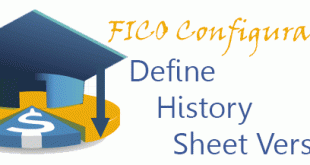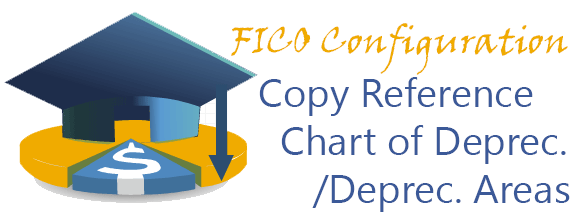
In the following configuration activities you are able to maintain chart of depreciation and depreciation areas for Asset Accounting. You can have one chart of depreciation per company code however you can have many depreciation areas which will support you in getting different valuation and depreciation for different needs.
Transaction: S_ALR_87009194
IMG Path: Financial Accounting (New) -> Asset Accounting -> Organizational Structures -> Copy Reference Chart of Depreciation/Depreciation Areas
Tables: T096, T096T, T093, T093T
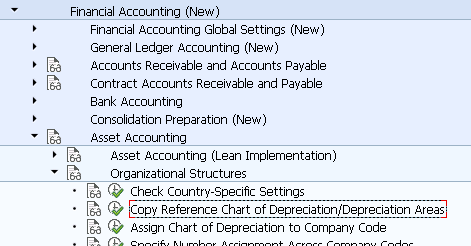
When you start the transaction you will get a screen with following options. Choose the one you want. In my case I will use the copy function.
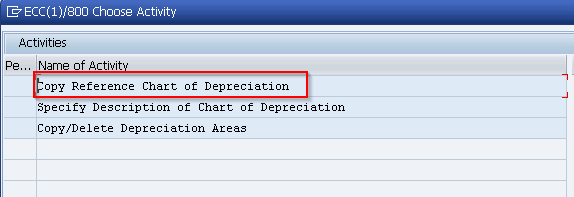
Click on copy button to make a copy.
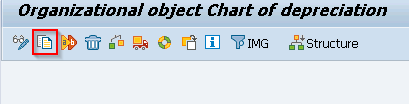
Example of the selection during copy.
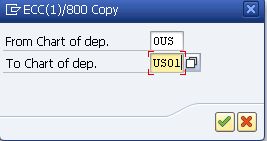
The system is prompting you for risks associated with this copying related to number ranges and addresses.
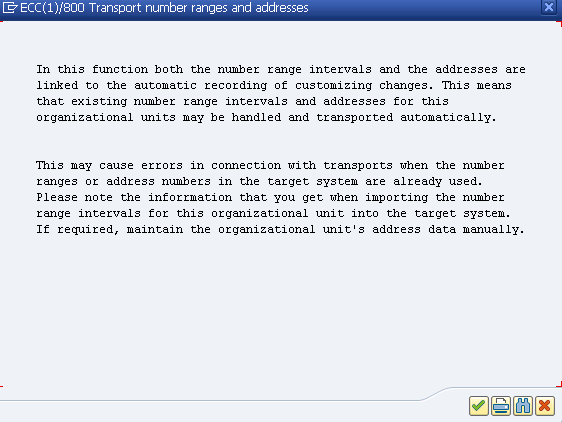
Depending on your policy you could transport or not the number ranges. If you do not transport them, then you will have to maintain them manually in the other systems in the landscape as Quality Assurance and Production.
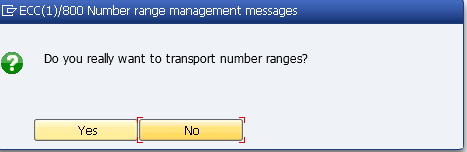
You will get to following screen on successful finish.
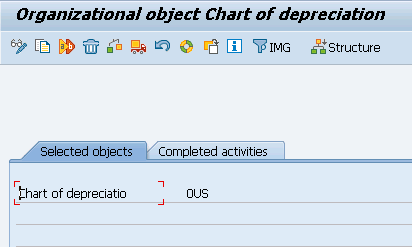
Next open the transaction again and enter into the “Specify Description” option in the first selection screen.
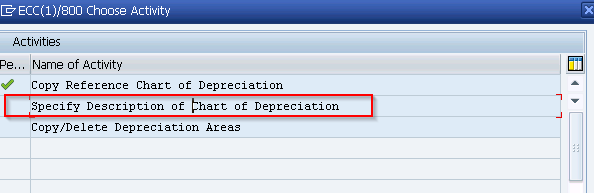
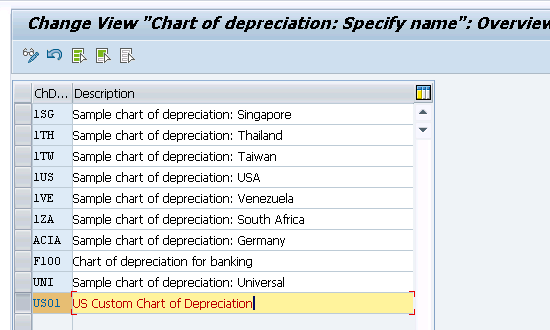
In the last option when you start the transaction from the beginning you can delete or copy depreciation areas in particular chart of accounts.
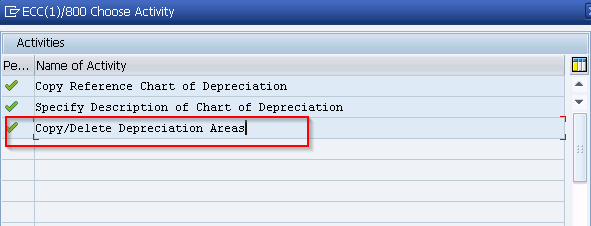
Select chart of depreciation.
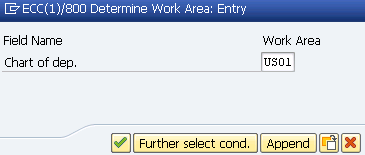
From following screen you will see the depreciation areas for your chart of depreciation. You can delete or copy depreciation areas.
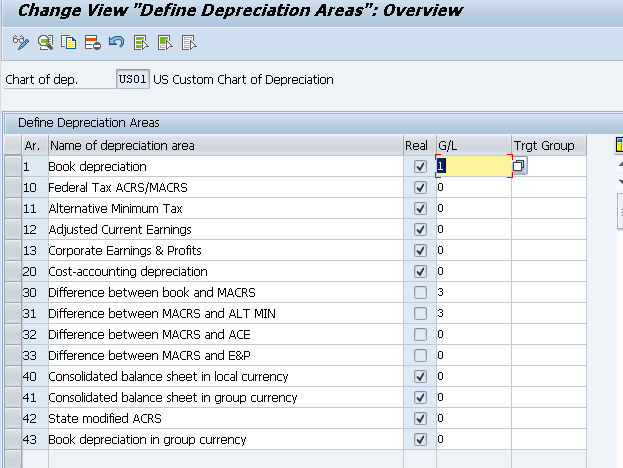
When you double click on some of the above or use copy function you will get to the following screen.
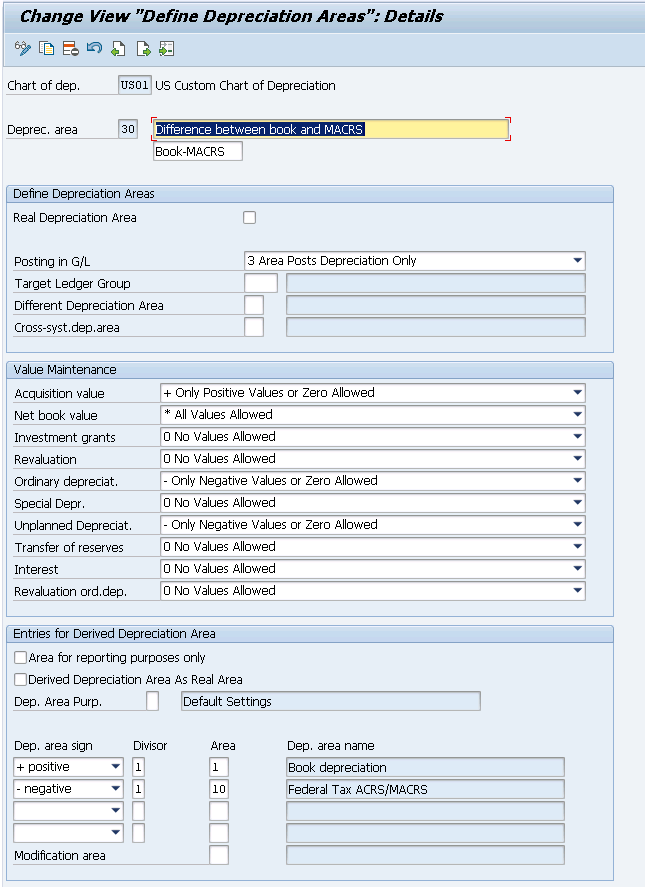
 ETCircle.com SAP FI and CO consultant information
ETCircle.com SAP FI and CO consultant information