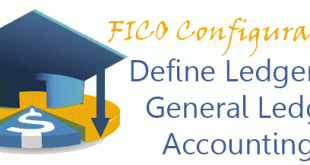In this fico configuration activity we are defining house banks. They are necessary in case you want to use payment program of SAP ERP. For every house bank you could have several bank accounts. Transaction: FI12 IMG Path: Financial Accounting (New) -> Bank Accounting -> Bank Accounts -> Define House Banks Tables: T012, T001, T012D, T012K, T012T, T012, T001 On the first screen you have choose company code. Choose new Entries if you want to create a new house bank. For the house bank, maintain the fields according to your requirements. Save it, to continue with definition of bank …
Read More »Tag Archives: T001
Define and Activate Non-Leading Ledgers | S_AL0_19000016
To have a parallel accounting using multiple ledgers we have to use following configuration activity. Here we are activating particular non-leading ledgers per company code and we are setting currencies, fiscal year and posting period variant. Transaction: S_AL0_19000016 IMG Path: Financial Accounting (New) -> Financial Accounting Global Settings (New) -> Ledgers -> Ledger -> Define and Activate Non-Leading Ledgers Table: T882G, T881, T881T, T001 Choose the non-leading ledger which you want to activate. Activate it for the required company codes with settings according to your needs.
Read More »Activate Document Splitting | S_ELN_06000009
In this configuration activity you are able to globally activate or deactivate document splitting and also turn it on or off per company code. Transaction: S_ELN_06000009 IMG Path: Financial Accounting (New) -> General Ledger Accounting (New) -> Business Transactions -> Document Splitting -> Activate Document Splitting Tables: FAGL_ACTIVEC, T8G01, T8G01T, T001, FAGL_SPLIT_ACTC When you initially open the transaction you will get following screen. You are able to activate or deactivate for all company codes. You are also able assign constant and check other options according to your requirements. To activate or deactivate per company code click on the second folder icon “Deactivation per Company …
Read More »Define Currencies of Leading Ledger | OB22
You could define additional currencies for the leading ledger in New GL. This could be done by following transaction. Transaction: OB22 IMG Path: Financial Accounting (New) -> Financial Accounting Global Settings (New) -> Ledger -> Define Currencies for Leading Ledger Table: T001A, T001 Following you will see if you want to define “New Entries” for additional currencies or double click on an already existing one.
Read More »Maintain Default Values for Tax Codes | OMR2
In this transaction you are able to define default tax codes for invoice verification in Materials Management (MM) Module. This is an additional option which helps to improve a performance of the clerks posting those invoices. Transaction: OMR2 IMG Path: Materials Management -> Logistics Invoice Verification -> Incoming Invoice -> Maintain Default Values for Tax Codes Tables: T169V, T001 When you enter into the transaction you will see the list of defined default tax codes per company code. Enter the fields according to your requirements.
Read More » ETCircle.com SAP FI and CO consultant information
ETCircle.com SAP FI and CO consultant information