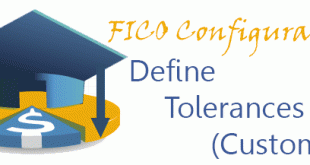In this configuration activity we can define cross company code number assignment. In cases of asset allocation you can define from which company code the number assignment will come. Transaction: AO11 IMG Path: Financial Accounting (New) -> Asset Accounting -> Organizational Structures -> Specify Number Assignment Across Company Codes Tables: T093C, T093N, T001 When you open the transaction you will get a list of company codes and from which company code the number ranges will be derived. In the following example most of them are derived from the same company code.
Read More »Tag Archives: T001
Assign Chart of Depreciation to Company Code | OAOB
In this configuration activity we are assigning chart of depreciation to company code. You can have only one chart of depreciation to one company code. Transaction: OAOB IMG Path: Financial Accounting (New) -> Asset Accounting -> Organizational Structures -> Assign Chart of Depreciation to Company Code Tables: T001, T093C, T096, T096T When you open the transaction screen, find your company code and choose the chart of depreciation according to your requirements.
Read More »Define Tolerances (Customers) | OBA3
In this configuration activity you are able to define tolerance groups for customer payments. Those are necessary to maintain sound controlling environment related to clearing customer items. Transaction: OBA3 IMG Path: Financial Accounting (New) -> Accounts Receivable and Accounts Payable -> Business Transactions -> Incoming Payments -> Manual Incoming Payments -> Define Tolerances (Customers) Table: T043G, T001, T040, T040A, T043GT In the first screen you will get a list of all defined tolerance groups. Those with “blank” tolerance group are global for the related company code. In the following screen you have to maintain or edit …
Read More »Set Up Bank Determination for Payment Transactions | S_ALR_87100691
In this FICO configuration activity, you are able to define the ranking order of your house bank and bank accounts when you execute payment through automatic payment program. Transaction: S_ALR_87100691 IMG Path: Financial Accounting (New) -> Accounts Receivable and Accounts Payable -> Business Transactions -> Outgoing Payments -> Automatic Outgoing Payments -> Payment Method/Bank Selection for Payment Program -> Set Up Bank Determination for Payment TransactionsTransactions Tables: T042B, T001, T042A, T042I, T042D, T042V, T042S On the first screen you will see a list of all company codes. Choose one of them and move to the next selections. Ranking Order Screen in which …
Read More »Set Up Payment Methods per Company Code for Payment Transactions | S_ALR_87100690
In this FICO Configuration activity we are able to maintain and enable payment methods per company code. There also a few options which are maintained on this level which you could see below. Transaction: S_ALR_87100690 IMG Path: Financial Accounting (New) -> Accounts Receivable and Accounts Payable -> Business Transactions -> Outgoing Payments -> Automatic Outgoing Payments -> Payment Method/Bank Selection for Payment Program -> Set Up Payment Methods per Company Code for Payment Transactions Tables: T042E, T042Z, T001 After starting the transaction you will see initially a list with company codes and assigned payment methods. In the new entry/change screen …
Read More » ETCircle.com SAP FI and CO consultant information
ETCircle.com SAP FI and CO consultant information