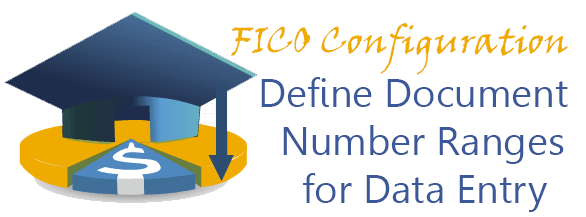
Defining a document number ranges is important step in the overall process of document type creation. You could have external and internal managed number ranges. The internal ranges are auto-incremented from the system while the external ranges are assigned manually/automatically from interfaces with other modules or systems. You are able to define number ranges with alphanumeric names. Therefore you are able to define number ranges with the same name as your document types which will help you to follow and maintain them afterwards.
You could also share one number range to two or more document types which could probably be a nice idea for Invoices and Credit Notes for example. Keep in mind also that number ranges are defined per company code and are not shared between them.
Transaction: FBN1
IMG Path: Financial Accounting (New) -> Financial Accounting Global Settings (New) -> Document -> Document Number Ranges -> Documents for Entry View -> Define Document Number Ranges for Entry View
Table: NRIV
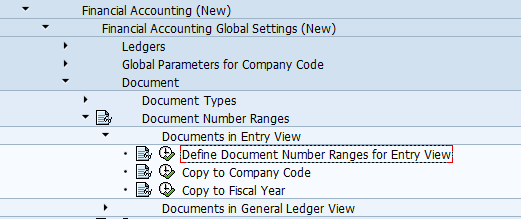
When you enter into the transaction, fill your Company Code for which you want to define number range and click on “Intervals” button in change mode.
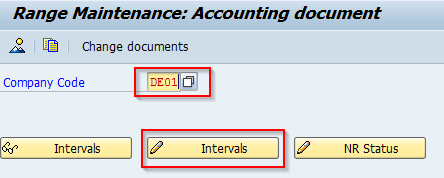
Create your number ranges with adding them on new lines.
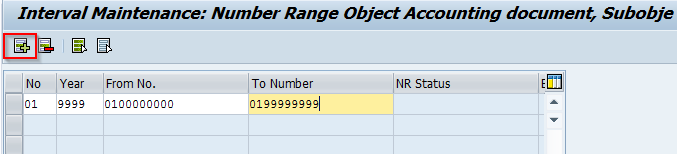
Add additional number ranges if such are required and hit the “Save” button.
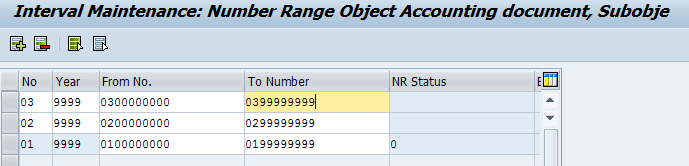
On following screenshot you will see how some of the number ranges are defined for company code 001. You could see that some of the ranes are maintained externally.
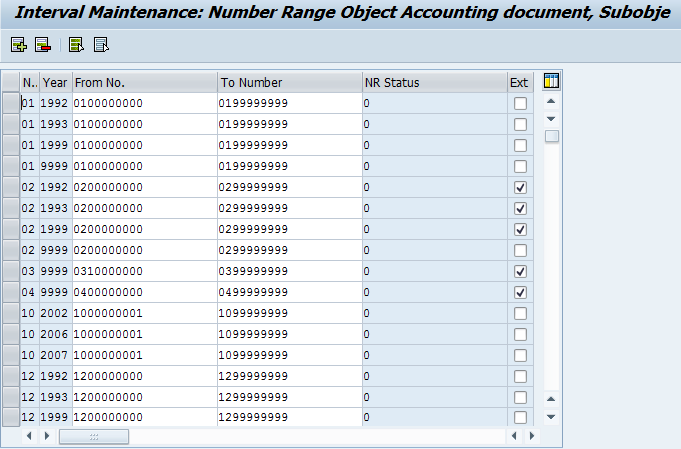
 ETCircle.com SAP FI and CO consultant information
ETCircle.com SAP FI and CO consultant information



