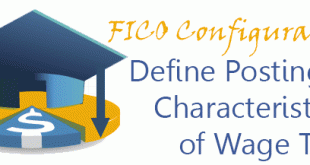In these activities you are able to assign symbolic accounts to Balance Sheet, Expense, Technical, Customer and Vendor GL accounts. IMG Path: Payroll -> Payroll: *Country* -> Reporting for Posting Payroll Results to Accounting -> Activities in the AC System -> Assign Accounts Tables: T030, T030R Following activities are under this path Assign Balance Sheet Accounts (OBYG) Assign Expense Accounts (OBYE) Assign Technical Accounts (OBYL) Assign Customer Accounts (OBYT) Assign Vendor Accounts (OBYU) On all of them, initially you will have to choose a chart of accounts. For all of the activities, it is possible to maintain posting keys Assign Balance Sheet Accounts (OBYG) Assign Expense Accounts …
Read More »Payroll
Define Posting Characteristics of Wage Types
In this configuration activity we are able to define posting characteristics of wage types. Basically, here we are making the link between wage types and symbolic accounts. IMG Path: Payroll -> Payroll: *Country* -> Reporting for Posting Payroll Results to Accounting -> Activities in the HR System -> Maintain Wage Types -> Define Posting Characteristics of Wage Types Tables: T52EZ, T512W, T512T, T52EL, T52EK, T52EKT, T7PM6, T7PM7 Initially, you will have to choose a country for which you will want to maintain related settings. On the main screen you will have to choose a wage type and then move to “Posting a Wage Type”. On the following …
Read More »Define Symbolic Accounts
In this configuration activity we are able to define symbolic accounts which will be used for determining GL account in payroll activities. IMG Path: Payroll -> Payroll: *Country* -> Reporting for Posting Payroll Results to Accounting -> Activities in the HR System -> Employee Grouping and Symbolic Accounts -> Define Symbolic Accounts Tables: T52EK, T52EKT On the main screen you maintain symbolic account. There is not detailed view.
Read More » ETCircle.com SAP FI and CO consultant information
ETCircle.com SAP FI and CO consultant information