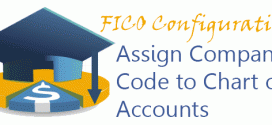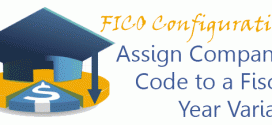When we have already defined Chart of Accounts we could now assign it to a Company Code. As it was already mention, we could assign one Chart of Accounts to several Company Codes. This is one of the prerequisites for maintaining uniform Controlling Area within several Company Codes. Transaction: OB62 IMG Path: Financial Accounting (New) -> General Ledger Accounting (New) -> Master Data -> G/L Accounts -> Preparations -> Assign Company Code to Chart of Accounts Table: T001 When you open the transaction. Find you company code and fill the already defined Chart of …
Read More »SAP FICO Configuration
Define Chart of Accounts | OB13
Chart of Accounts is a structured list of General Ledger (GL) Accounts which we are using to report our ledger postings. For maintaining one controlling area to several company codes it is mandatory that the same Chart of Accounts will be used by all company codes in that controlling area. In this configuration we are defining the main language and the length of the GL accounts. Transaction: OB13 IMG Path: Financial Accounting (New) -> General Ledger Accounting (New) -> Master Data -> G/L accounts -> Preparations -> Edit Chart of Accounts List Table: T004 …
Read More »Assign Posting Period Variant to Company Code | OBBP
Here we are going to assign posting period variant that we defined in our previous step. As I mentioned earlier we could assign one posting period variant to one or several company codes. From my experience it is better to go for one by one relation. Transaction: OBBP IMG Path: Financial Accounting (New) -> Financial Accounting Basic Settings (New) -> Ledgers -> Fiscal Year and Posting Periods -> Posting Periods -> Assign Variants to Company Code Table: T001 After we open the transaction we should find our company code and fill the field for posting period variant. In my case …
Read More »Define Posting Period Variant | OBBO
After we have already defined fiscal year variant and assign it to our company code, it is time to define Posting period variant. Posting period variant is used to control which accounting period is open for posting. This is an important control tool for every organization which has monthly closing. Usually every posting period is assigned to one company code, but you could assign one posting variant to many company codes. In this way you will control all the entities in once which has pros and cons. Despite the strict dates you agree with other departments …
Read More »Assign Company Code to a Fiscal Year Variant | OB37
When we have a Fiscal Year Variant, we could assign it to our Company Code. You are able to assign one Fiscal Year Variant to as many Company Codes as you like. This is one of the prerequisites to have uniform Controlling Area assigned to several company codes. Transaction: OB37 IMG Path: Financial Accounting (New) -> Financial Accounting Basic Settings (New) -> Ledgers -> Fiscal Year and Posting Periods -> Assign Company Code to a Fiscal Year Variant Table: T001 When you open the transaction, you should scroll to your company code and choose the desired Fiscal Year Variant.
Read More » ETCircle.com SAP FI and CO consultant information
ETCircle.com SAP FI and CO consultant information