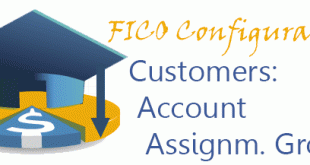In this configuration activity we are able to define GL account determination for sales and distribution module (SD). Transaction: VKOA IMG Path: Sales and Distribution -> Basic Functions -> Account Assignment/Costing -> Revenue Account Determination -> Assign G/L Accounts Tables: C001, C002, C003, C004, C005 On the main screen there is a list of levels on which you are able to assign gl accounts. We will start with the first one. 1 Cust.Grp/MaterialGrp/AcctKey 2 Cust.Grp/Account Key 3 Material Grp/Acct Key 4 General 5 Acct Key
Read More »Tag Archives: Account Assignment
Customers: Account Assignment Groups | OVK8
In this configuration activity we are able to define account assignment groups for customers used in Sales and Distribution Module (SD). Transaction: OVK8 IMG Path: Sales and Distribution -> Basic Functions -> Account Assignment/Costing -> Revenue Account Determination -> Check Master Data Relevant For Account Assignment Tables: TVKT, TVKTT If you use the IMG Menu, you will have to choose the second option on the pre-selection screen. On the main screen there is a list of Account Assignment Groups for Customers. You can create new here if you need.
Read More »Materials: Account Assignment Groups | OVK5
In this configuration activity we are able to define account assignment groups for materials used in Sales and Distribution Module (SD). Transaction: OVK5 IMG Path: Sales and Distribution -> Basic Functions -> Account Assignment/Costing -> Revenue Account Determination -> Check Master Data Relevant For Account Assignment Tables: TVKM, TVKMT If you use the IMG Menu, you will have to choose the first option on the pre-selection screen. On the main screen there is a list of Account Assignment Groups for Materials. You can create new here if you need.
Read More »Configure Automatic Postings | OMWB
In this FICO configuration activity we are able to define account determination for automatic postings made in Materials Managemend (MM) module. In this activity you are also able to check the configuration of accounting determination. Transaction: OMWB IMG Path: Materials Management -> Valuation and Account Assignment -> Account Determination -> Account Determination Without Wizard -> Configure Automatic Postings Tables: T030, T030W, T030B, T001K On the first screen you will see a screen similar to following. Click on cancel to go to other screen. Go to Account Assignment. You could go there directly through Transaction code – OBYC. On the …
Read More » ETCircle.com SAP FI and CO consultant information
ETCircle.com SAP FI and CO consultant information