
In this FICO configuration activity you are able to make global settings for electronic bank statement import.
Transaction: FMLGD_H_ELKO
IMG Path: Financial Accounting (New) -> Bank Accounting -> Business Transactions -> Payment Transactions -> Electronic Bank Statement -> Make Global Settings for Electronic Bank Statement
Table: T028, T033I, T033J, T033G, T004, T004T, T028D, T028E, T033F, TBSL, T033A, T028V, T028W, T028G, T028B
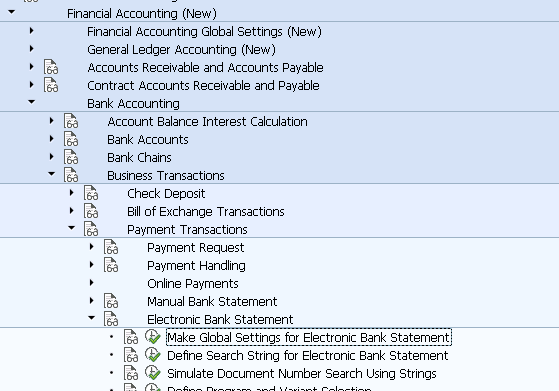
On the first screen you have to provide a chart of accounts for which you will maintain settings.
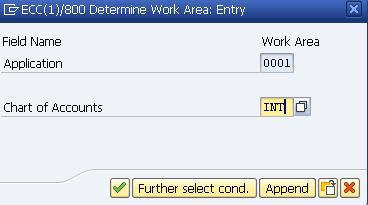
Create a new Transaction Type if it is necessary.
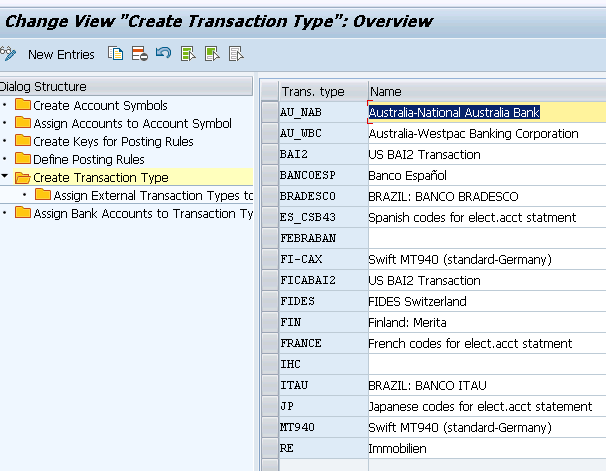
Assign Bank Accounts to Transaction Types
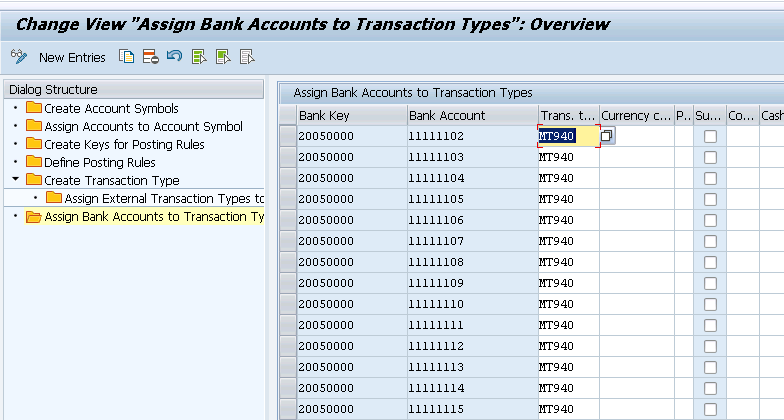
Create Account Symbols
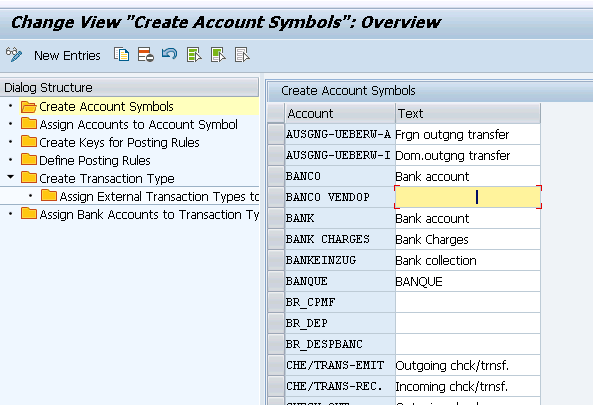
Assign Accounts to Account Symbol
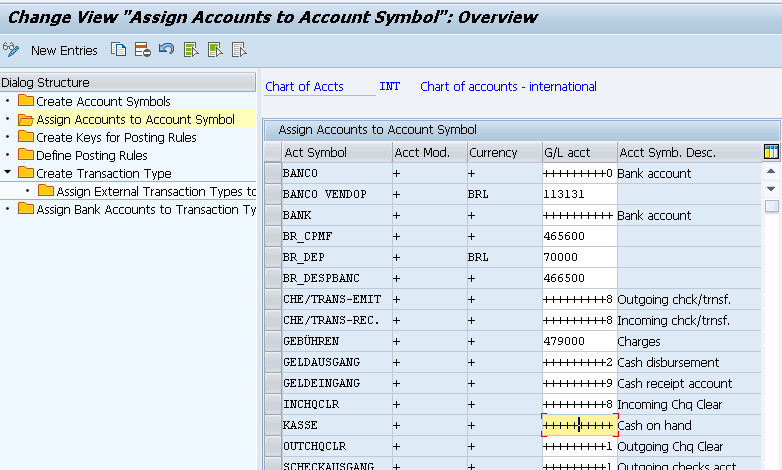
Create Keys for Posting Rules
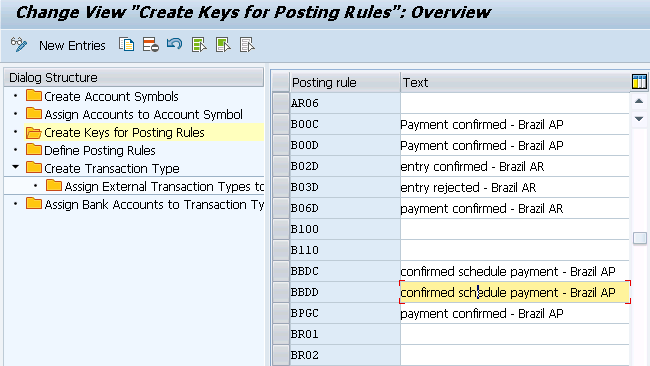
Define Posting Rules
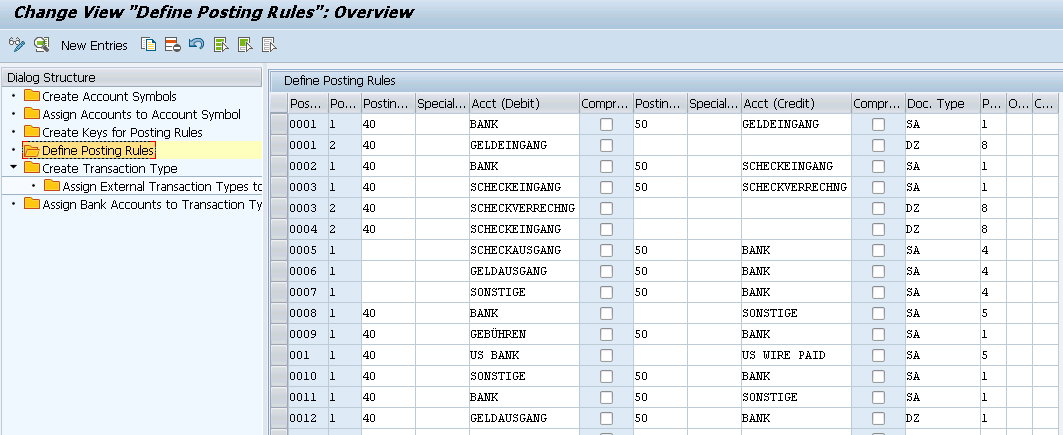
Assign External Transaction Types to Posting Rules
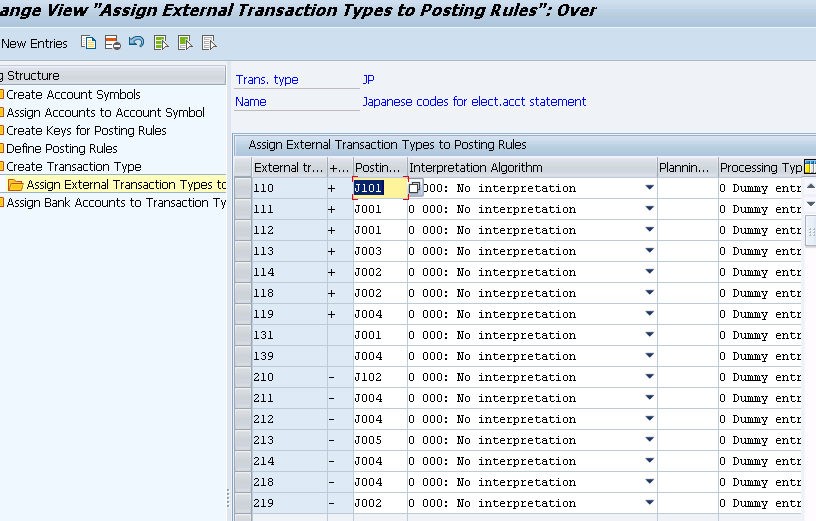
 ETCircle.com SAP FI and CO consultant information
ETCircle.com SAP FI and CO consultant information


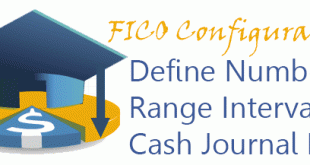

FMLGD_H_ELKO or just OT83?
Potentially! 😉