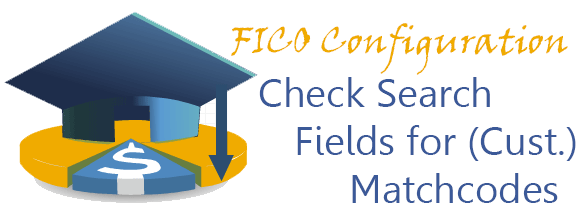
In this configuration activity we are able to define matchodes for searching in customer master data.
Transaction: OBB2
IMG Path: Financial Accounting (New) -> Accounts Receivable and Accounts Payable -> Customer Accounts -> Master Data -> Matchcodes -> Check Search Fields for (Customer) Matchcodes
Table: TFMC
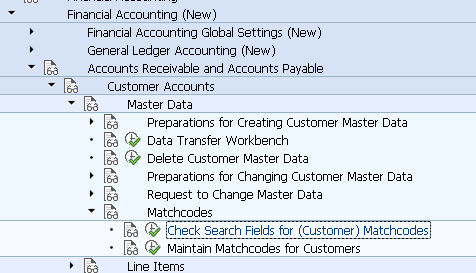
After starting the transaction you will get notification that your settings are cross-client so you should be careful.
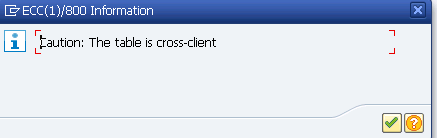
On the main screen you will probably have following if you did not do any changes so far.
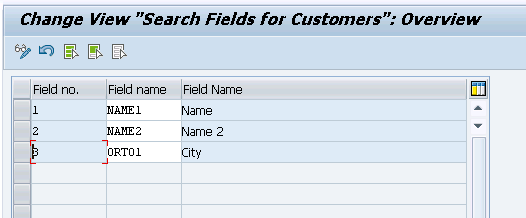
 ETCircle.com SAP FI and CO consultant information
ETCircle.com SAP FI and CO consultant information



