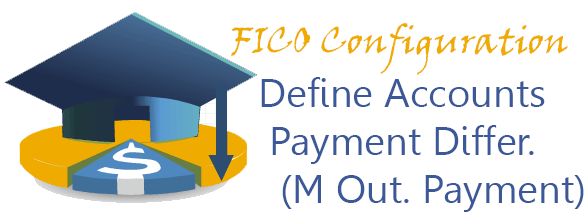
In this configuration activity we are able to define GL Accounts on which payment differences will be posted. They are defined per chart of accounts and are able to be dependent on reason codes.
Transaction: OBXL
IMG Path: Financial Accounting (New) -> Accounts Receivable and Accounts Payable -> Business Transactions -> Outgoing Payments -> Manual Outgoing Payments -> Overpayment/Underpayment -> Define Accounts for Payment Differences (Manual Outgoing Payment)
Tables: T030, T030B, T030R
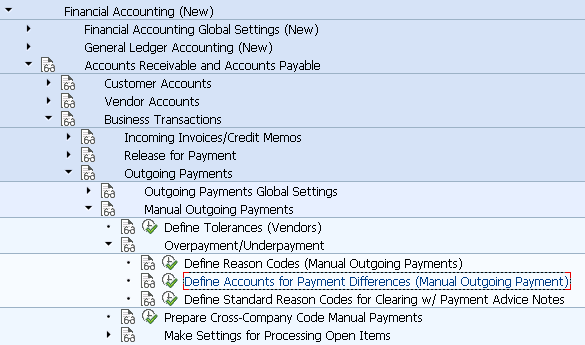
On the first screen you have to choose chart of accounts for which you want to define accounts related to reason codes.
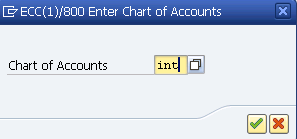
In the current settings shown below, all our differences based on every reason we already defined will be posted on one accounts.
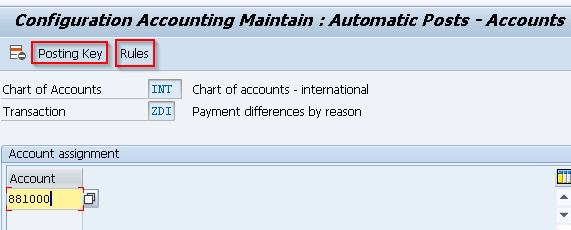
To make reason code depended account assignments we have to enable option for reason code in “Rules” screen.
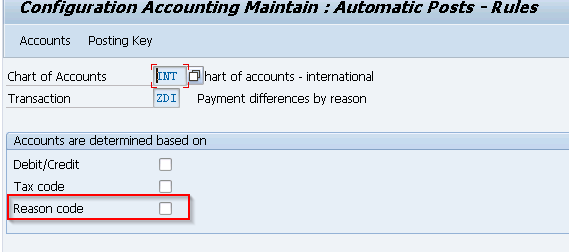
After flagging and saving the above option the main screen will be changed with following.
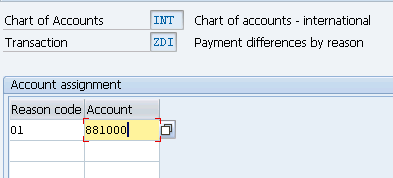
We could also flagg tax code and debit/credit option to be able to maintain following setup.
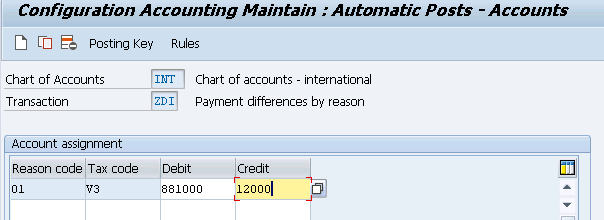
Posting keys screen.
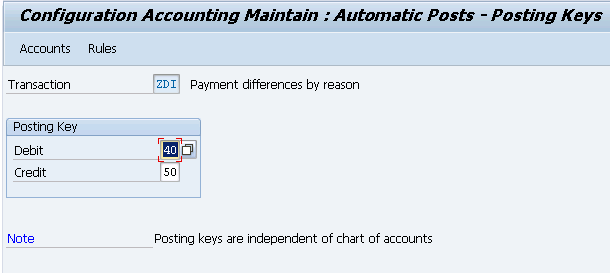
 ETCircle.com SAP FI and CO consultant information
ETCircle.com SAP FI and CO consultant information




Hi,
is it possible to customize different tax codes in OBXL ?
one taxe code for debit account and another one for credit account ?
on your screenshot it is the same tax code for debit and credit accounts.
Regards,
Marc