SAP BPC is handling by default the so-called Bottum-Up planning by using the hierarchy capabilities of the Dimensions. It is normal planning scenario where departments plan on the lowest level and later it is aggregated to a company and group. It is nothing special and nobody will be surprised by that.
However, sometimes you might be asked how to do a Top-Down Planning in SAP BPC. Top-Down Planning is characterised by setting a target budget of a Company or Sub-Group level which is later allocated to the business units underneath.
By default, SAP BPC can hold data only at a base level member. This means that only members without children can hold data. Parent members (with children) are calculated based on the information held at their children.
Considering the above limitation, a top-down solution requires having base level members for each level we want to hold data. You can check the example below, but the idea is to have a base member “replicating” the parent who hold the data to be allocated.
In such a scenario, you can enforce automatic allocation based on weights (driver-based accounts) or build a manual distribution templates while utilising the native SAP BPC controls to keep the parent amount intact and check the “*BASE” members for zero at the end of the planning cycle.
You can use *RUNALLOCATION, *WHEN/*ENDWHEN Logis Script keywords or BADIs. For Manual distribution, you can use simple or sophisticated Input Forms depending on the business process and the requirements.
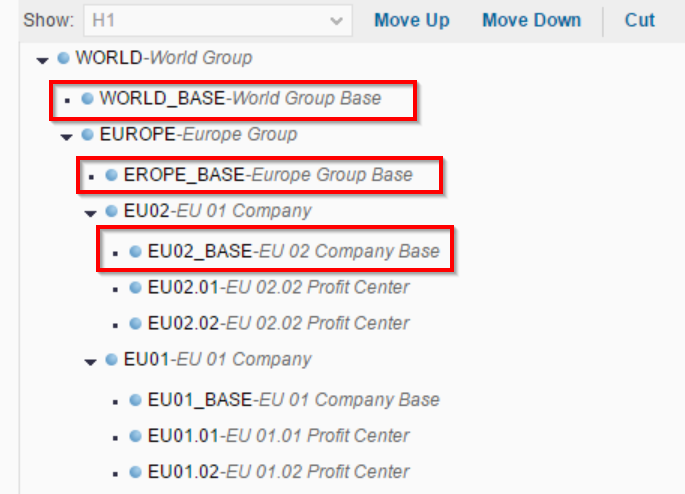
Summary
As you might see, this solution is not special either. However, I think it does the job very well. From my point of view, SAP BPC can have a great implementation of top-down planning while still keeping an effective control. Enjoy and share ;).
 ETCircle.com SAP FI and CO consultant information
ETCircle.com SAP FI and CO consultant information





Hi, Emiliyan.
What you think about using RUN_ALLOCATION fuctionality for ABC costing? As you now for this purpose SAP have products like PCM (Profitability and Cost Management) and in SAP ERP there are CO (controlling) module where we can allocate indirect costs.
So what do think which product can best fit for ABS costing? it’s first question
Second question it’s about complex solution for planning purpose, where we can calculate bill of material, costs and incomes. I think for that purpose we could use 2 tools BPC and PCM for intance, but this would be expensive for most of customers. So what would be best solution from your point of view?
Hi Daniya,
It’s tough to answer completely without a lot of details, but here are my answers.
First Question:
I think you can use RUN_ALLOCATION script logic function to perform Activity Based Costing. The problem usually will be too much data. So it will depend on how big is the client.
Second Question:
You can use separate model (cube) for PCM functionalities in BPC in order to lower the amount of data in model where you will report numbers.
Regards,
Emiliyan