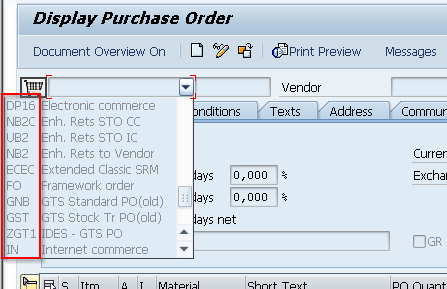
In addition to displaying transaction codes in the SAP tree you could also display technical keys in the drop-down lists. There are cases where the programmers or consultants will implement logic for automatic derivation of something based on purchase or sales order type or something else. In such cases end-users are usually using the full names where the programmers or the consultants will use mostly the technical keys. It could happen that for the duplication in the name of order type, but with different key as following example from IDES System.
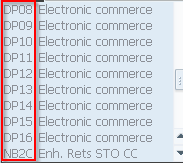
In these cases for better understanding and testing from the end-users, it will be necessary to show the technical keys in the drop-down menus.
You could show the technical keys by clicking on the button for customizing the local layout -> Options.
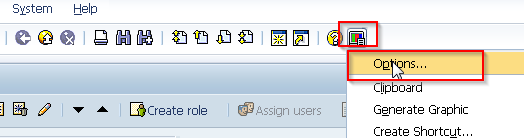
After the go to Interaction Design-> Visualization & Interaction and then flag the “Show keys within dropdown lists”.
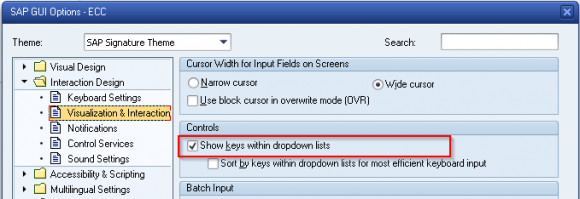
After confirming the changes you will immediately see the additional keys next to the names in the drop-downs as shown in the screenshots above.
 ETCircle.com SAP FI and CO consultant information
ETCircle.com SAP FI and CO consultant information

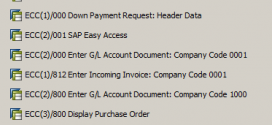

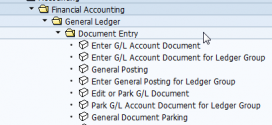
Helpful..it is worked
Do you know something about show the technical names on FBL3n / FAGLL03 at the time you build de alv layout?
It is annoying to guess which field it is to build the layout, or click on each field to know the technical field.
Hi Fernando,
I don’t know such way. Usually I am using SAP GL table for those cases as BSEG where you could switch easily between Technical and Label view.
BR,
Emiliyan