
Dummy profit is necessary for all those postings which do not have defined profit center in it. Creation of regular profit center is done by another end-user transaction.
Transaction: KE59
IMG Path: Financial Accounting (New) -> General Ledger (New) -> Master Data -> Profit Center -> Create Dummy Profit Center
Table: CEPC
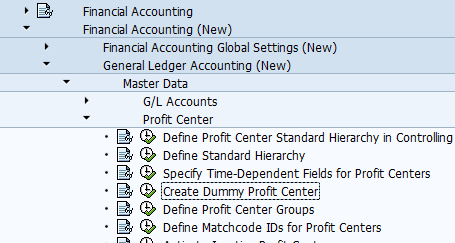
When you execute this transaction through IMG menu, you will get following screen.
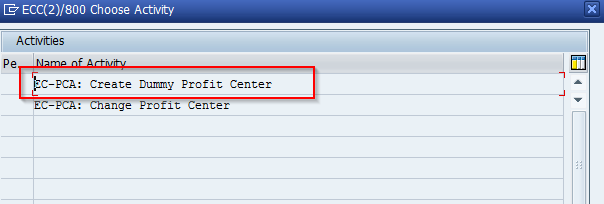
Choose your Controlling Area.
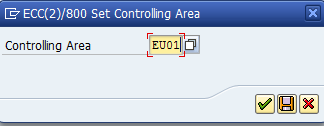
Fill the name of your dummy profit center and hit “Basic Data”. You have to also choose a Segment for that dummy profit center.
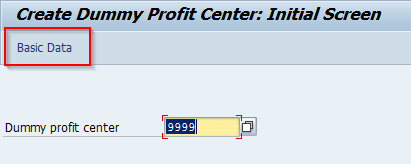
Fill all necessary fields in tab “Basic Data”.
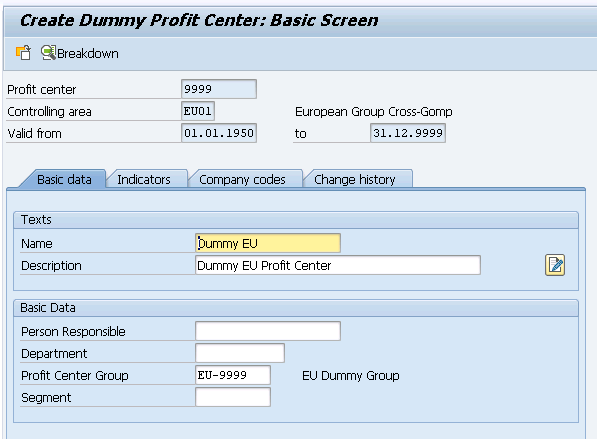
This transaction looks almost identical to the regular transaction. The only difference here is the Indicators tab. Click save.
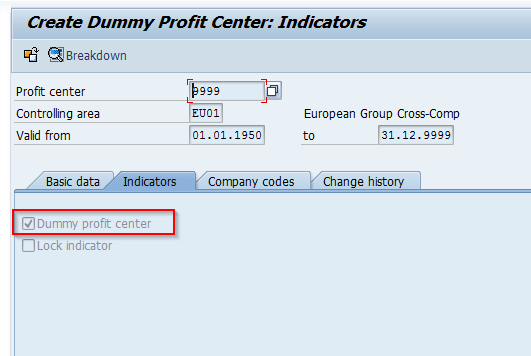
 ETCircle.com SAP FI and CO consultant information
ETCircle.com SAP FI and CO consultant information




Great to know you, Emiliyan
I also happen to be a member of professional accounting body ICWAI in India and carry a professional degree of CMA. I have been into SAP consulting for long. For any topics of mutual interest, you may write to me on my email ID.
Regards
Pramod
Ok, Thanks!