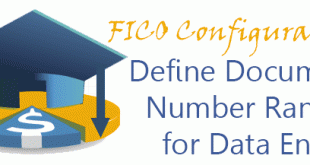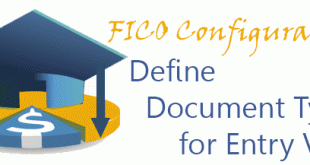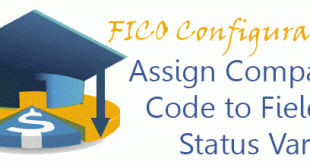Posting Keys area helping additionally to control the transaction entries in SAP ERP. You could have several posting keys for the same type of sub-ledger which will help you to imply different controls on postings made from different transaction codes. Transaction: OB41 IMG Path: Financial Accounting (New) -> Financial Accounting Global Settings -> Document -> Define Posting Keys Table: TBSL When you open the transaction, you could either create new posting key by click on New Entries Button or edit already created one by double click. If you want to create new one, …
Read More »SAP FICO Configuration
Define Document Number Ranges for Data Entry View | FBN1
Defining a document number ranges is important step in the overall process of document type creation. You could have external and internal managed number ranges. The internal ranges are auto-incremented from the system while the external ranges are assigned manually/automatically from interfaces with other modules or systems. You are able to define number ranges with alphanumeric names. Therefore you are able to define number ranges with the same name as your document types which will help you to follow and maintain them afterwards. You could also share one number range to two or more document …
Read More »Define Document Types for Entry View | OBA7
In Global Financial Accounting Settings you could define Document Types. Those are used to control and segregate your entry transactions based on the business processes you defined. The SAP ERP is coming with plenty of standard document types which will would be nice if you can use out of the box. It will ease your maintenance. Transaction: OBA7 IMG Path: Financial Accounting (New) -> Financial Accounting Global Settings (New) -> Document -> Define Document Types for Entry View Table: T003, T003T When you enter into the transaction, click on “New Entries” to create …
Read More »Assign Company Code to Field Status Variant | OBC5
When we have already defined Field Status Variant and related Field Status Groups, it is time to assign our Field Status Variant to a Company Code. For one company code you could have only one field status variant, however you are able to assign one field status variant to several company codes. Transaction: OBC5 IMG Path: Financial Accounting (New) -> Financial Accounting Global Settings (New) -> Ledgers -> Fields -> Assign Company Code to Field Status Variants Table: T001 When you open the transaction screen, find your company code and assign field status …
Read More »Define Field Status Variants | OBC4
Field Status Variant and field status groups are important controlling feature of SAP ERP. With the help of them we are able to control the fields which will be required, optional or suppressed during the transaction entry. They are assigned to the GL Accounts and are applicable for all transactions in the SAP ERP. Transaction: OBC4 IMG Path: Financial Accounting (New) -> Financial Accounting Global Settings (New) -> Ledgers -> Fields -> Define Field Status Variants Table: T004V, T004W, T004F, T004G When you first enter into the transaction, click on the button for new …
Read More » ETCircle.com SAP FI and CO consultant information
ETCircle.com SAP FI and CO consultant information