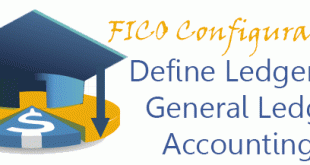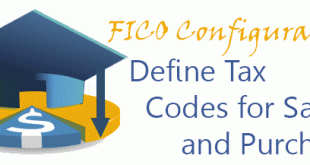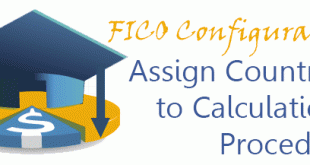In the following transaction you are able to define additional ledgers which could be used for parallel accounting. The additional ledgers could have different currency, fiscal year variant and posting period variant. Transaction: SM30_V_FAGL_T881 IMG Path: Financial Accounting (New) -> Financial Accounting Global Settings (New) Ledger -> Define Ledgers for General Ledger Accounting Table: T881 When you open the transaction you will see the existing Ledgers where one is defined as Leading. If you want to add new ledger, you will see following screen after hitting “New Entries” button.
Read More »SAP FICO Configuration
Activate New General Ledger Accounting | FAGL_ACTIVATION
New General Ledger is functionality coming with SAP ERP 6.0 onward. It is an important rebuild from SAP which address many year-end closing issues as well as regulatory requirements primarily coming from accounting bodies such as IFRS. This setting is client-depended, so you should do it for every client independently. Transaction: FAGL_ACTIVATION IMG Path: Financial Accounting -> Financial Accounting Global Settings -> Activate New General Ledger Accounting Table: FAGL_ACTIVEC When you enter into the transaction you will see only one option. If you already use Classic GL, you should do the migration steps, before you …
Read More »Maintain Default Values for Tax Codes | OMR2
In this transaction you are able to define default tax codes for invoice verification in Materials Management (MM) Module. This is an additional option which helps to improve a performance of the clerks posting those invoices. Transaction: OMR2 IMG Path: Materials Management -> Logistics Invoice Verification -> Incoming Invoice -> Maintain Default Values for Tax Codes Tables: T169V, T001 When you enter into the transaction you will see the list of defined default tax codes per company code. Enter the fields according to your requirements.
Read More »Define Tax Codes for Sales and Purchases | FTXP
Here you are able to define the tax calculation percentages based on combination of tax code, tax procedure and country. Transaction: FTXP IMG Path: Financial Accounting (New) -> Financial Accounting Global Settings (New) -> Tax on Sales/Purchases -> Calculation -> Define Tax Codes for Sales and Purchases Table: T004, T007A, T007S, T007V On the first screen you have to choose the country for which you will change the tax codes. On the following screen you have to choose a tax code and hit “Enter” or use the Copy function to create a new one. …
Read More »Assign Country to Calculation Procedure | OBBG
In this transaction you are able to assign country to a tax calculation procedure. There are countries as US for which few tax procedure exists and you have to consider which one suits best your needs. Also there are cases in which you could have to use a custom tax procedure which you have to assign here. Transaction: OBBG IMG Path: Financial Accounting (New) -> Financial Accounting Global Settings (New) -> Tax on Sales/Purchases -> Basic Settings -> Assign Country to Calculation Procedure Table: T005, T005T When you open the transaction, you have to …
Read More » ETCircle.com SAP FI and CO consultant information
ETCircle.com SAP FI and CO consultant information