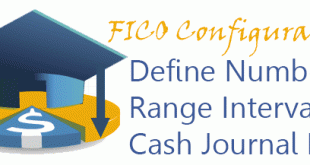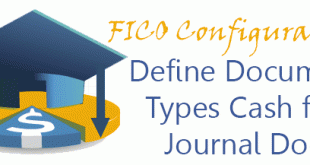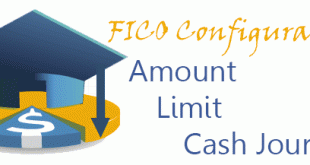In this configuration activity we are able to define number range intervals for cash journal documents. Transaction: FBCJC1 IMG Path: Financial Accounting (New) -> Bank Accounting (Business Transactions) -> Cash Journal -> Define Number Range Intervals for Cash Journal Documents Table: NRIV In the first screen you have to choose Company Code on which you will maintain number ranges. On the following screen you will see the defined number ranges.
Read More »SAP FICO Configuration
Define Document Types for Cash Journal Documents | OBA7
Int this configuration activity you are able to crate document type which will be used later when posting in cash journal. Transaction: OBA7 IMG Path: Financial Accounting (New) -> Bank Accounting (Business Transactions) -> Cash Journal -> Define Document Types for Cash Journal Documents Tables: T003, T003T In the first screen you will see the list of all transactions. On the screenshot below you will see how the standard document type for vendor invoice is defined. Maintain based on your requirements.
Read More »Amount Limit – Cash Journal
In this configuration activity you are able to define maximum amount limit when you post cash journals. You could define it for all company codes in the client or only for a particular one. This is useful feature as in many countries there are government limits about the cash payments where you are not able to pay an invoice which is more than a certain amount. IMG Path: Financial Accounting (New) -> Bank Accounting (Business Transactions) -> Cash Journal -> Amount Limit Table: TCJ_MAX_AMOUNT When you open the transaction you could see a list of …
Read More »Create G/L Account for Cash Journal | FS01
In this configuration activity we are creating GL account which we are going to use for making postings in cash journal. Transaction: FS01 or FS00 IMG Path: Financial Accounting (New) -> Bank Accounting (Business Transactions) -> Cash Journal -> Create G/L Account for Cash Journal Table: SKA1 When you enter into the transaction you will have a few screens to enter. Control Data Create/bank/interest Information Chart of Accounts Information Company Code
Read More »Set Up Bank Determination for Payment Transactions | S_ALR_87100691
In this FICO configuration activity, you are able to define the ranking order of your house bank and bank accounts when you execute payment through automatic payment program. Transaction: S_ALR_87100691 IMG Path: Financial Accounting (New) -> Accounts Receivable and Accounts Payable -> Business Transactions -> Outgoing Payments -> Automatic Outgoing Payments -> Payment Method/Bank Selection for Payment Program -> Set Up Bank Determination for Payment TransactionsTransactions Tables: T042B, T001, T042A, T042I, T042D, T042V, T042S On the first screen you will see a list of all company codes. Choose one of them and move to the next selections. Ranking Order Screen in which …
Read More » ETCircle.com SAP FI and CO consultant information
ETCircle.com SAP FI and CO consultant information