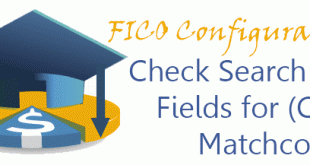In this configuration activity we are able to define account groups with screen layout for customers. Those are used to control fields which will be shown or required during master data entry for customers. Transaction: OBD2 IMG Path: Financial Accounting (New) -> Accounts Receivable and Accounts Payable -> Customer Accounts -> Master Data -> Preparations for Creating Customer Master Data -> Define Account Groups with Screen Layout (Customers) Table: T077D, T077X, TKUPA After opening the transaction, you will see the list of already defined customer account groups. You could either create new entry or edit an already existing …
Read More »SAP FICO Configuration
Check Search Fields for (Customer) Matchcodes | OBB2
In this configuration activity we are able to define matchodes for searching in customer master data. Transaction: OBB2 IMG Path: Financial Accounting (New) -> Accounts Receivable and Accounts Payable -> Customer Accounts -> Master Data -> Matchcodes -> Check Search Fields for (Customer) Matchcodes Table: TFMC After starting the transaction you will get notification that your settings are cross-client so you should be careful. On the main screen you will probably have following if you did not do any changes so far.
Read More »Make Global Settings for Electronic Bank Statement | FMLGD_H_ELKO
In this FICO configuration activity you are able to make global settings for electronic bank statement import. Transaction: FMLGD_H_ELKO IMG Path: Financial Accounting (New) -> Bank Accounting -> Business Transactions -> Payment Transactions -> Electronic Bank Statement -> Make Global Settings for Electronic Bank Statement Table: T028, T033I, T033J, T033G, T004, T004T, T028D, T028E, T033F, TBSL, T033A, T028V, T028W, T028G, T028B On the first screen you have to provide a chart of accounts for which you will maintain settings. Create a new Transaction Type if it is necessary. Assign Bank Accounts to Transaction Types Create Account Symbols Assign Accounts to Account Symbol Create Keys …
Read More »Create, Change, or Delete Business Transactions | FBCJC2
In this FICO configuration activity you are able to define the business transactions for cash journal. They are defined per company code as most of the cash journal configuration activities. Transaction: FBCJC2 IMG Path: Financial Accounting (New) -> Bank Accounting (Business Transactions) -> Cash Journal -> Create, Change, or Delete Business Transactions Tables: TCJ_TRANSACTIONS, TCJ_TRANS_NAMES When you enter into the transaction you will see a list of all transactions defined in the system. From here you can create, change or delete business transaction per company.
Read More »Set Up Cash Journal | FBCJC0
In this configuration activity we are able to define cash journal id per company code as well as additional parameters for document types which will be used in those postings. Transaction: FBCJC0 IMG Path: Financial Accounting (New) -> Bank Accounting (Business Transactions) -> Cash Journal -> Set Up Cash Journal Tables: TCJ_C_JOURNALS, TCJ_CJ_NAMES When you open the transaction you will see a list of all predefined items. Maintaining a new entry is done in the same grid.
Read More » ETCircle.com SAP FI and CO consultant information
ETCircle.com SAP FI and CO consultant information