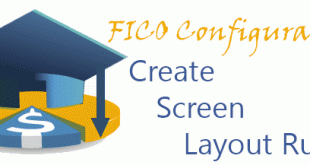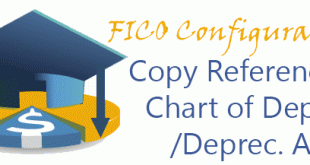In this FICO configuration activity you are able to change or create screen layout rule keys. In another transaction we will be able to control which fields will be optional, mandatory or hidden. Transaction: S_ALR_87009209 IMG Path: Financial Accounting (New) -> Asset Accounting -> Organizational Structures -> Asset Classes -> Create Screen Layout Rules Table: T082A, T082H When you open the transaction you will get following screen. Here you can change the name of an already existing key or create new using the copy function.
Read More »SAP FICO Configuration
Specify Account Determination | S_ALR_87009195
Int this configuration activity we are specifying account determination for asset accounting module. Account determination ids defined here are the link between Asset Accounting and General Ledger Module. Transaction: S_ALR_87009195 IMG Path: Financial Accounting (New) -> Asset Accounting -> Organizational Structures -> Asset Classes -> Specify Account Determination Tables: T095A, T095T When you get into the transaction you will see a list of account determination ids and related description for them.
Read More »Specify Number Assignment Across Company Codes | AO11
In this configuration activity we can define cross company code number assignment. In cases of asset allocation you can define from which company code the number assignment will come. Transaction: AO11 IMG Path: Financial Accounting (New) -> Asset Accounting -> Organizational Structures -> Specify Number Assignment Across Company Codes Tables: T093C, T093N, T001 When you open the transaction you will get a list of company codes and from which company code the number ranges will be derived. In the following example most of them are derived from the same company code.
Read More »Assign Chart of Depreciation to Company Code | OAOB
In this configuration activity we are assigning chart of depreciation to company code. You can have only one chart of depreciation to one company code. Transaction: OAOB IMG Path: Financial Accounting (New) -> Asset Accounting -> Organizational Structures -> Assign Chart of Depreciation to Company Code Tables: T001, T093C, T096, T096T When you open the transaction screen, find your company code and choose the chart of depreciation according to your requirements.
Read More »Copy Reference Chart of Depreciation/Depreciation Areas | S_ALR_87009194
In the following configuration activities you are able to maintain chart of depreciation and depreciation areas for Asset Accounting. You can have one chart of depreciation per company code however you can have many depreciation areas which will support you in getting different valuation and depreciation for different needs. Transaction: S_ALR_87009194 IMG Path: Financial Accounting (New) -> Asset Accounting -> Organizational Structures -> Copy Reference Chart of Depreciation/Depreciation Areas Tables: T096, T096T, T093, T093T When you start the transaction you will get a screen with following options. Choose the one you want. In my case I will …
Read More » ETCircle.com SAP FI and CO consultant information
ETCircle.com SAP FI and CO consultant information