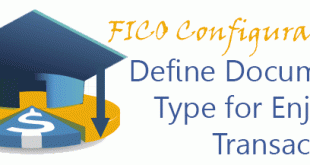In this transaction you are able to define default document types for enjoy transactions related to posting invoices and credit memos in Account Receivable’s and Account Payable’s ledgers. Transaction: OBZO IMG Path: Financial Accounting (New) -> General Ledger Accounting (New) -> Business Transactions -> G/L Account Posting – Enjoy -> Define Document Types for Enjoy Transaction Table: T003D When you open the transaction code, you will get screen with the available documents. If you want to make company code specific document types, you will have to create new entry and fill the following screen:
Read More »General Ledger (New)
Define Retained Earnings Account | OB53
Retained Earning Account is necessary for bringing forward the profits and losses to next year. You could have one or more retained earning accounts. They will be offset accounts to the revenue and expense profit and loss accounts. Transaction: OB53 IMG Path: Financial Accounting (New) -> General Ledger Accounting (New) -> Master Data -> G/L Accounts -> Preparations -> Define Retained Earnings Account Table: T030 When you enter into the transaction, fill the necessary fields. Even though you don’t have retained earning account, you will be able to define it here with warning message. …
Read More »Create Dummy Profit Center | KE59
Dummy profit is necessary for all those postings which do not have defined profit center in it. Creation of regular profit center is done by another end-user transaction. Transaction: KE59 IMG Path: Financial Accounting (New) -> General Ledger (New) -> Master Data -> Profit Center -> Create Dummy Profit Center Table: CEPC When you execute this transaction through IMG menu, you will get following screen. Choose your Controlling Area. Fill the name of your dummy profit center and hit “Basic Data”. You have to also choose a Segment for that dummy profit center. …
Read More »Define Profit Center Standard Hierarchy in Controlling Area | S_E38_98000135
In this activity you are assigning the profit center standard hierarchy already created to the Controlling Area. If it is not created, the system will created for you. You should know that once entered, the profit center hierarchy could not be changed if you have transactional data. If you still do not have transactional data, then you should remove all assignments to this hierarchy. Transaction Code: S_E38_98000135 IMG Path: Financial Accounting (New) -> General Ledger Accounting (New) -> Master Data -> Profit Center -> Define Profit Center Standard Hierarchy in Controlling Area Table: TKA01 After opening the transaction, find your …
Read More »Define Account Group | OBD4
When we have Chart of Accounts, it is time to structures our General Ledger (GL) Accounts. The Account Groups will help to separate different GL types as Equity Accounts, Fixed Assets, Accounts Receivable, Accounts Payable, Revenues, Materials, Overheads, etc. Account Groups will also give an opportunity to define rules for field status. For example, cost center is required for expense accounts and hidden for Equity Accounts. Transaction: OBD4 IMG Path: Financial Accounting (New) -> General Ledger Accounting (New) -> Master Data -> G/L Accounts -> Preparations -> Define Account Group Table: T077S When …
Read More » ETCircle.com SAP FI and CO consultant information
ETCircle.com SAP FI and CO consultant information