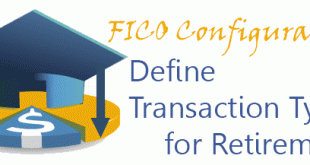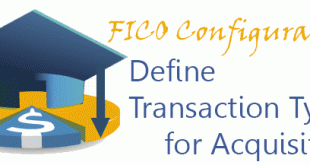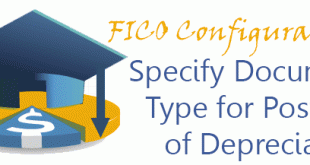In this FICO configuration activity we are able to define transaction types for retirements related to asset accounting. Transaction: AO74 IMG Path: Financial Accounting (New) -> Asset Accounting -> Transactions -> Retirements -> Define Transaction Types for Retirements Tables: TABW, TABWT, TABWG, TABWH, T003, T003T, T856, T856T, TABWQ, TABWR If you start the transaction from IMG path choose first option to choose the main activity related to it. After entering into the transaction you will see a list of transaction types related to retirements. On double click or New Entry, you will get following options to enter or change.
Read More »Asset Accounting
Define Transaction Types for Acquisitions | AO73
In this FICO configuration activity we are able to define transaction types for acquisitions. Transaction: AO73 IMG Path: Financial Accounting (New) -> Asset Accounting -> Transactions -> Acquisitions -> Define Transaction Types for Acquisitions Tables: TABW, TABWT, TABWG, TABWH, T003, T003T, T856, T856T, TABWQ, TABWR If you open the transaction through IMG Path you have to choose first option. When you enter into the main screen you will see a list of defined transaction types. If you double click on some or use New Entries button then you will move to the following screen.
Read More »Specify Document Type for Posting of Depreciation | AO71
In this configuration activity we are able to specify document type for posting of depreciation. It is assigned per company code. Transaction: AO71 IMG Path: Financial Accounting (New) -> Asset Accounting ->Integration with General Ledger Accounting -> Post Depreciation to General Ledger Accounting -> Specify Document Type for Posting of Depreciation Tables: T093C, T003, T003T, T001 If you open the transaction through IMG Path you will get following selection screen. If you choose first option you will go to “Define Document Types” Choose the second option to proceed with the main activity in this post. Following is the …
Read More »Set Up Areas for Parallel Valuation | S_PL0_86000183
In this FICO configuration we are able set up areas for parallel valuation. Transaction: S_PL0_86000183 IMG Path: Financial Accounting (New) -> Asset Accounting -> Valuation -> Depreciation Areas -> Set Up Areas for Parallel Valuation When you start the transaction, you will have to initially select a chart of depreciation. Then you will get a wizard based pop-up with predefined steps you should accomplish. On the next screen assign depreciation area and ledger group for master area. Choose depreciation area and ledger group for parallel valuation. Create or select Delta Area …
Read More »Assign G/L Accounts | AO90
In this FICO configuration activity we are able to assign gl accounts related to the asset transaction in SAP. Transaction: AO90 IMG Path: Financial Accounting (New) -> Asset Accounting -> Integration with General Ledger Accounting -> Assign G/L Accounts Tables: T004, T004T, T095A_MAP, T095A, , T095T, T095, T095B, T095P When you start the transaction, initially you will have to choose chart of depreciation. On the main screen choose a chart of accounts After that choose an account determination and jump to different areas of G/L assignment. Balance sheet accounts Depreciation Special Reserves
Read More » ETCircle.com SAP FI and CO consultant information
ETCircle.com SAP FI and CO consultant information