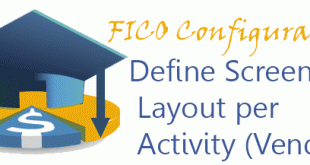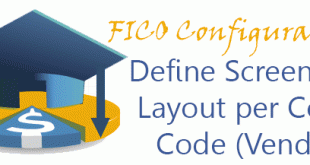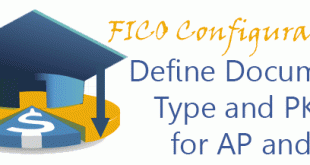In this configuration activity you are able to define the screen layouts of the vendor master data based on the activity which you are performing. Whether it is create, change or display and whether it is for company code, purchasing or both views. Transaction: OB23 IMG Path: Financial Accounting (New) -> Accounts Receivable and Accounts Payable -> Vendor Accounts -> Master Data -> Preparations for Creating Vendor Master Data -> Define Screen Layout per Activity (Vendors) Table: T078K When you enter into the transaction you will a list of transaction activities for which you could apply different layout. …
Read More »Accounts Receivable and Accounts Payable
Define Screen Layout per Company Code (Vendors) | OB24
In this configuration activity you are able to define screen layout for every company code. Here we are maintaining the same view of the Company Code section in the Account Goups Layout for Vendors. Transaction: OB24 IMG Path: Financial Accounting (New) -> Accounts Receivable and Accounts Payable -> Vendor Accounts -> Master Data -> Preparations for Creating Vendor Master Data -> Define Screen Layout per Company Code (Vendors) Table: T079K When you enter into the transaction, you will see a list of company code screen layouts for vendor master data. By default you will have one layout for all …
Read More »Define Account Groups with Screen Layout (Vendors) | OBD3
Vendor Groups are important part of Vendor Master Data in Accounts Payable module. For every vendor group we could define which fields will be shown, mandatory or suppressed. Later we will also assign number ranges for every account group. Transaction: OBD3 IMG Path: Financial Accounting (New) -> Accounts Receivable and Accounts Payable -> Vendor Accounts -> Master Data -> Preparations for Creating Vendor Master Data –> Define Account Groups with Screen Layout (Vendors) Table: T077K When you open the transaction, you can see the list of all predefined groups. You could create a new group …
Read More »Define Default Document Type and Posting Key | OBU1
In this transaction you are able to define default document type and posting keys for number of account receivable and account payable transactions. This could help in some cases where business wants to use other document type and in the same time wants to speed up the entry process. Transaction: OBU1 IMG Path: Financial Accounting (New) -> Accounts Receivable and Accounts Payable -> Business Transactions -> Incoming Invoices/Credit Memos -> Make and Check Document Settings -> Define Default Values Table: TSTCP When you enter into the transaction, you will see following list with …
Read More » ETCircle.com SAP FI and CO consultant information
ETCircle.com SAP FI and CO consultant information