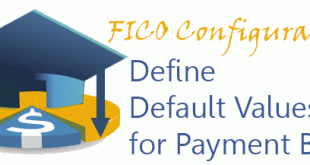In this FICO Configuration activity we are able to maintain and enable payment methods per company code. There also a few options which are maintained on this level which you could see below. Transaction: S_ALR_87100690 IMG Path: Financial Accounting (New) -> Accounts Receivable and Accounts Payable -> Business Transactions -> Outgoing Payments -> Automatic Outgoing Payments -> Payment Method/Bank Selection for Payment Program -> Set Up Payment Methods per Company Code for Payment Transactions Tables: T042E, T042Z, T001 After starting the transaction you will see initially a list with company codes and assigned payment methods. In the new entry/change screen …
Read More »Accounts Receivable and Accounts Payable
Set Up Payment Methods per Country for Payment Transactions | S_ALR_87100689
In this FICO Configuration activity you are able to define applicable payment methods per country. The you could limit the currencies and the permitted countries related to the configuration. Transaction: S_ALR_87100689 IMG Path: Financial Accounting (New) -> Accounts Receivable and Accounts Payable -> Business Transactions -> Outgoing Payments -> Automatic Outgoing Payments -> Payment Method/Bank Selection for Payment Program -> Set Up Payment Methods per Country for Payment Transactions Tables: T042Z, T005, T005T, T042ZT, T042W, T042Q When you enter into the transaction you will see the already defined payment methods per company code. On creating new entry you will get …
Read More »Set Up Paying Company Codes for Payment Transactions | S_ALR_87100688
In this FICO configuration activity you are defining the parameters applicable for paying company code related to automatic payment program. Transaction: S_ALR_87100688 IMG Path: Financial Accounting (New) -> Accounts Receivable and Accounts Payable -> Business Transactions -> Outgoing Payments -> Automatic Outgoing Payments -> Payment Method/Bank Selection for Payment Program -> Set Up Paying Company Codes for Payment Transactions Tables: T042B, T001, T042T In the first screen you get a list of all company codes configured for this activity. The following screen is the representation of the configuration options applicable for paying company code.
Read More »Set Up All Company Codes for Payment Transactions | S_ALR_87100687
In this FICO configuration activity you are able to enable automatic payment program per company code. It is also a transaction in which you maintain additional parameters for automatic payment program. Transaction: S_ALR_87100687 IMG Path: Financial Accounting (New) -> Accounts Receivable and Accounts Payable -> Business Transactions -> Outgoing Payments -> Automatic Outgoing Payments -> Payment Method/Bank Selection for Payment Program -> Set Up All Company Codes for Payment Transactions Tables: T042, T001 On the first screen you will see all the company codes that are enabled for automatic payment program. Click on the “New …
Read More »Define Default Values for Payment Block | OBBC
In this FICO Configuration activity you could maintain default payment block assigned to predefined payment terms. The payment block will be derived automatically based on the payment terms entered in the vendor or customer master data. Transaction: OBBC IMG Path: Financial Accounting (New) -> Accounts Receivable and Accounts Payable -> Business Transactions -> Outgoing Payments -> Outgoing Payments Global Settings -> Define Default Values for Payment Block Tables: T052, T052U When you enter into the transaction, you will get following screen.
Read More » ETCircle.com SAP FI and CO consultant information
ETCircle.com SAP FI and CO consultant information