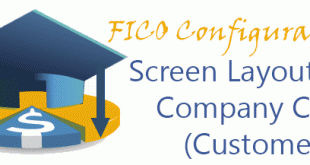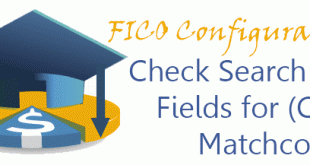In this configuration activity we are able to define screen layout version for customer master data based on activities which we are performing. Transaction: OB20 IMG Path: Financial Accounting (New) -> Accounts Receivable and Accounts Payable -> Customer Accounts -> Master Data -> Preparations for Creating Customer Master Data -> Define Screen Layout per Activity (Customers) Table: T078D When you enter into the transaction, on the first screen you will get the list of all activities for which you can maintain screen layout variant. When you choose particular activity depending on what is the type …
Read More »Accounts Receivable and Accounts Payable
Define Screen Layout per Company Code (Customers) | OB21
In this configuration activity you are able to define screen layout variants per company code for customer master data. Tranasction: OB21 IMG Path: Financial Accounting (New) -> Accounts Receivable and Accounts Payable -> Customer Accounts -> Master Data -> Preparations for Creating Customer Master Data -> Define Screen Layout per Company Code (Customers) Table: T079D On the first screen you will get a list of defined variants based on company code. The one with the star(*) will be applicable for all of them. When you are at detailed section you will see the field groups …
Read More »Define Account Groups with Screen Layout (Customers) | OBD2
In this configuration activity we are able to define account groups with screen layout for customers. Those are used to control fields which will be shown or required during master data entry for customers. Transaction: OBD2 IMG Path: Financial Accounting (New) -> Accounts Receivable and Accounts Payable -> Customer Accounts -> Master Data -> Preparations for Creating Customer Master Data -> Define Account Groups with Screen Layout (Customers) Table: T077D, T077X, TKUPA After opening the transaction, you will see the list of already defined customer account groups. You could either create new entry or edit an already existing …
Read More »Check Search Fields for (Customer) Matchcodes | OBB2
In this configuration activity we are able to define matchodes for searching in customer master data. Transaction: OBB2 IMG Path: Financial Accounting (New) -> Accounts Receivable and Accounts Payable -> Customer Accounts -> Master Data -> Matchcodes -> Check Search Fields for (Customer) Matchcodes Table: TFMC After starting the transaction you will get notification that your settings are cross-client so you should be careful. On the main screen you will probably have following if you did not do any changes so far.
Read More »Set Up Bank Determination for Payment Transactions | S_ALR_87100691
In this FICO configuration activity, you are able to define the ranking order of your house bank and bank accounts when you execute payment through automatic payment program. Transaction: S_ALR_87100691 IMG Path: Financial Accounting (New) -> Accounts Receivable and Accounts Payable -> Business Transactions -> Outgoing Payments -> Automatic Outgoing Payments -> Payment Method/Bank Selection for Payment Program -> Set Up Bank Determination for Payment TransactionsTransactions Tables: T042B, T001, T042A, T042I, T042D, T042V, T042S On the first screen you will see a list of all company codes. Choose one of them and move to the next selections. Ranking Order Screen in which …
Read More » ETCircle.com SAP FI and CO consultant information
ETCircle.com SAP FI and CO consultant information