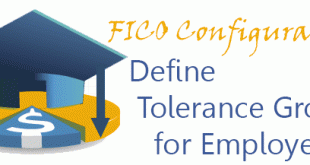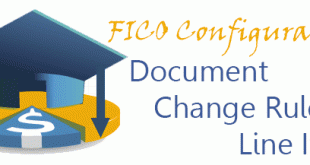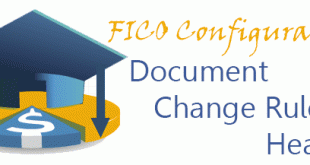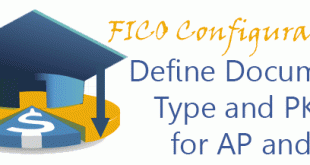If you already have a specific tolerance group, in the following transaction you are able to assign it to specific user. If a user does not have specific assignment here, it is assigned to the global tolerance group for a particular company code. Transaction: OB57 IMG Path: Financial Accounting (New) -> Financial Accounting Global Settings (New) -> Document -> Tolerance Groups -> Assign User/Tolerance Groups Table: T043 When you enter into the transaction, you could either change existing assignments or create new entry. On following screen you could see the assignment. Fill …
Read More »Emiliyan Tanev
Define Tolerance Groups for Employees | OBA4
Tolerance Groups are used to define different control amounts which apply to maximum amount of the document, maximum amount of the line item, maximum cash discount to customers and vendors. Those could be defined globally for every company code or per group of employees. Transaction: OBA4 IMG Path: Financial Accounting (New) -> Financial Accounting Global Settings (New) -> Document -> Tolerance Groups -> Define Tolerance Groups for Employees Table: T043T When you open the transaction, you could either edit an already existing Tolerance Group or Create a new with New Entries button. Fill the …
Read More »Document Change Rules, Line Item | OB32
Document Change Rules for Line Items will help you to control which field will be editable after posting. Examples of such fields could be due date, payment block, payment method, text fields, etc. Transaction: OB32 IMG Path: Financial Accounting (New) -> Financial Accounting Global Settings (New) -> Document -> Rules for Changing Documents -> Document Change Rules, Line Item Table: TBAER When you enter into the transaction you will have the option to either create a new rule or to edit an already existing one. Maintain the necessary fields as required. After …
Read More »Document Change Rules, Document Header | S_ALR_87003720
Document Change Rules are helping when you want to define fields which should be maintainable after initial entry. Sometimes you will need to change the document header text or other field on later stage through entering to a document in change mode. Transaction: S_ALR_87003720 IMG Path: Financial Accounting (New) -> Financial Accounting Global Settings (New) -> Document -> Rules for Changing Documents -> Document Change Rules, Document Header Table: TBAER When you open the transaction you will get the lest of the current header rules. To create new Header Rule, click on the …
Read More »Define Default Document Type and Posting Key | OBU1
In this transaction you are able to define default document type and posting keys for number of account receivable and account payable transactions. This could help in some cases where business wants to use other document type and in the same time wants to speed up the entry process. Transaction: OBU1 IMG Path: Financial Accounting (New) -> Accounts Receivable and Accounts Payable -> Business Transactions -> Incoming Invoices/Credit Memos -> Make and Check Document Settings -> Define Default Values Table: TSTCP When you enter into the transaction, you will see following list with …
Read More » ETCircle.com SAP FI and CO consultant information
ETCircle.com SAP FI and CO consultant information