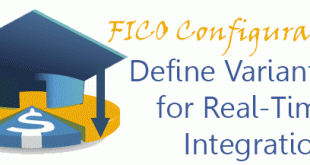Having already an Integration Variant, you should now assign it to a Company Code. You could use one integration variant to several company codes. Transaction: S_ELN_06000003 IMG Path: Financial Accounting (New) -> Financial Accounting Global Settings (New) -> Ledgers -> Real-Time Integration of Controlling with Financial accounting -> Assign Variants for Real-Time Integration to Company Codes Table: FAGLCOFICCODEC When you open the transaction, you will see a list of already assigned integration variants to company codes. Create a new entry to assign it to the newly created company code. Assign the Variant that you wish to your company …
Read More »Emiliyan Tanev
Define Variants for Real-Time Integration | S_ELN_06000002
This transaction is necessary when you want to have a real-time integration flowing from the CO to the FI using the functionalities of the New General Ledger. Transaction: S_ELN_06000002 IMG Path: Financial Accounting (New) -> Financial Accounting Global Settings (New) -> Ledgers -> Real-Time Integration of Controlling with Financial accounting -> Real-Time Integration of Controlling with Financial Accounting Table: FAGLCOFIVARC, FAGLCOFIVART When you enter into the transaction you will see the current options for real-time integration flow from CO to FI. You have an options to either create a new rule or edit an already existing one. …
Read More »Define Ledger Group | S_AL0_19000001
In this transaction you are defining Leger Groups. They are necessary when you want to do postings. Usually, you will not choose a particular ledger, but instead a ledger group. You could assign one or several ledgers to particular ledger group which could help you to do parallel postings in the same time. Transaction: S_AL0_19000001 IMG Path: Financial Accounting (New) -> Financial Accounting Global Settings (New) -> Ledgers -> Ledger -> Define Ledger Group Tables: FAGL_TLDGRP, FAGL_TLDGRPT, FAGL_TLDGRP_MAP When you enter into the transaction you could edit the assignment of a particular group or to create a …
Read More »Display Scenarios for General Ledger Accounting | S_ELN_06000018
In this transaction you could see the fields which will be updated based on the scenario which you will choose. On few occasions, SAP will prompt you that you should not change the pre-delivered scenarios. Transaction: S_ELN_06000018 IMG Path: Financial Accounting (New) -> Financial Accounting Global Settings (New) -> Ledgers -> Fields -> Display Scenarios for General Ledger Accounting Tables: FAGL_SCENARIO, FAGL_SCENARIOT, FAGL_SCEN_FIELDS On opening the transaction there are two warnings. When you highlight a scenario and click on “Scenario Fields” you will see the fields which will be updated and within which interfaces.
Read More »Assign Scenarios and Customer Fields to Ledgers | S_ELN_06000019
In this transaction you are able to assign scenarios and customer fields to ledgers which we should already have. Transaction: S_ELN_06000019 IMG Path: Financial Accounting (New) -> Financial Accounting Global Settings (New) -> Ledgers -> Ledger -> Assign Scenarios and Customer Fields to Ledgers Tables: T881, T881T, FAGL_LEDGER_SCEN, FAGL_SCENARIO, FAGL_SCENARIOT, FAGL_CUST_FIELDS, T894, T894T When you open the transaction you will see the list of all available ledgers. Highlight one of them and check their related Scenarios, Customer Fields if such exists and Versions. Scenarios for Leading Ledger in this example. Customer Fields screen. Versions Screen.
Read More » ETCircle.com SAP FI and CO consultant information
ETCircle.com SAP FI and CO consultant information