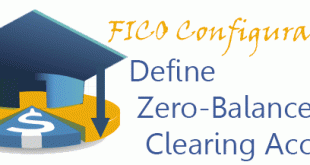In this configuration activity you are able to define zero-balance clearing account for the Document Splitting in the New General Ledger. Transaction: S_ALR_87008933 IMG Path: Financial Accounting (New) -> General Ledger Accounting (New) -> Business Transactions -> Document Splitting -> Define Zero-Balance Clearing Account Tables: T8G30A, T8G30AT, T8G02, T8G02T, T8G30B, SKA1, T004, T8G02, SKAT, T004T When you open the transaction create a new key or select an existing one and then click on the “Accounts” Folder icon. Choose your Chart of Accounts. Add New Entry. Define your G/L Account for Zero-Based clearing account here.
Read More »Emiliyan Tanev
Define Document Splitting Characteristics for General Ledger Accounting | S_AL0_19000071
In this configuration activity you will specify an accounting object by which splitting will happen. Transaction: S_AL0_19000071 IMG Path: Financial Accounting (New) -> General Ledger Accounting (New) -> Business Transactions -> Document Splitting -> Define Document Splitting Characteristics for General Ledger Accounting Table: FAGL_SPLIT_FIELD When you enter into the transaction, you get following screen. Create a new field characteristic or edit an already existing one.
Read More »Define Intercompany Clearing Accounts | OBYA
There cases where you have to do intercompany postings. This will happen in cases where one company is receiving the invoice, but it is applicable for two or more. For that reason you will just do debit first company code to credit second company code, but the system will require clearing accounts to which the opposite site will go. Transaction: OBYA IMG Path: Financial Accounting (New) -> Financial Accounting Global Settings (New) -> Ledgers -> Real-Time Integration of Controlling with Financial accounting -> Define Account Determination for Real-Time Integration -> Define Intercompany Clearing Accounts Table: T001U When you …
Read More »Define Account Determination for Real-Time Integration | OK17
In this configuration activity you have to define account determination when you have integration between CO and FI. What is usually recommended is to use single reconciliation account where you could track easily the balances. Keep in mind that this configuration is based on controlling area as the flow is from CO to FI. Transaction: OK17 IMG Path: Financial Accounting (New) -> Financial Accounting Global Settings (New) -> Ledgers -> Real-Time Integration of Controlling with Financial accounting -> Define Account Determination for Real-Time Integration -> Define Account Determination for Real-Time Integration Table: T030, T030B When you start the transaction …
Read More »Define Rules for Selecting CO Line Items | S_ELN_06000004
In this configuration activity you are able to define a rules by which the CO Line Items will be selected. If you want all CO line items to transfer to the FI, then it is not necessary to do anything here. Transaction: S_ELN_06000004 IMG Path: Financial Accounting (New) -> Financial Accounting Global Settings (New) -> Ledgers -> Real-Time Integration of Controlling with Financial accounting -> Define Rules for Selecting CO Line Items Table: GB90, GB901 When you start the transaction you have to options. Either change existing rules or create a new one, Following …
Read More » ETCircle.com SAP FI and CO consultant information
ETCircle.com SAP FI and CO consultant information