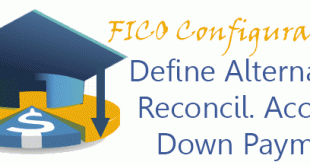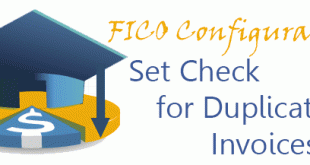In this FICO configuration activity you are able to define alternative reconciliation account when you use special GL indicators on Down Payments. Those are maintained for combination of special GL indicator and chart of accounts. Transaction: OBYR IMG Path: Financial Accounting (New) -> Accounts Receivable and Accounts Payable -> Business Transactions -> Down Payment Made -> Define Alternative Reconciliation Account for Down Payments Table: T074U, T074 When you enter into the transaction you will see the list of special GL indicators. You could create new on this screen. To maintain reconciliation accounts you have double click on …
Read More »Emiliyan Tanev
Define Reconciliation Accounts for Customer Down Payments | OBXR
In this FICO Configuration activity you are able to define different reconciliation account for special GL transactions. The reconciliation account will be derived based on the special GL indicator you are going to use during posting. The accounts are maintained per special GL indicator and Chart of Account. Transaction: OBXR IMG Path: Financial Accounting (New) -> Accounts Receivable and Accounts Payable -> Business Transactions -> Down Payment Received -> Define Reconciliation Accounts for Customer Down Payments Tables: T074T, T074 When you open the transaction you will get following screen with available special GL indicators for Customer accounts. …
Read More »Set Check for Duplicate Invoices | OMRDC
In this configuration activity you are able to define duplicate checks based on company code level. Those checks are related to company code, reference and document date fields. Transaction: OMRDC IMG Path: Materials Management -> Logistics Invoice Verification -> Incoming Invoice -> Set Check for Duplicate Invoices Table: T169P, T001 When you enter into the transaction if your company code is not displayed you have to add it by the “New Entries” button. Maintain your checks according to your requirements.
Read More »Define House Banks | FI12
In this fico configuration activity we are defining house banks. They are necessary in case you want to use payment program of SAP ERP. For every house bank you could have several bank accounts. Transaction: FI12 IMG Path: Financial Accounting (New) -> Bank Accounting -> Bank Accounts -> Define House Banks Tables: T012, T001, T012D, T012K, T012T, T012, T001 On the first screen you have choose company code. Choose new Entries if you want to create a new house bank. For the house bank, maintain the fields according to your requirements. Save it, to continue with definition of bank …
Read More »Define Sensitive Fields for Dual Control (Vendors) | S_ALR_87003179
This configuration activity is helping organizations to prevent fraudulent activities related to changing important field. If we define some field as sensitive, then every change of it, including initial creation, will require additional confirmation through different transaction code. Transaction: S_ALR_87003179 IMG Path: Financial Accounting (New) -> Accounts Receivable and Accounts Payable -> Vendor Accounts -> Master Data -> Preparations for Creating Vendor Master Data -> Define Sensitive Fields for Dual Control (Vendors) Table: T055F When you open the transaction, initially you will not have entries here. Click on new entries to add a sensitive field. Add …
Read More » ETCircle.com SAP FI and CO consultant information
ETCircle.com SAP FI and CO consultant information