
In this FICO configuration activity we are able to activate account assignment objects.
Transaction: S_AL0_96000020
IMG Path: Financial Accounting (New) -> Asset Accounting -> Integration with General Ledger Accounting -> Additional Account Assignment Objects -> Activate Account Assignment Objects
Tables: T093_ACCOBJ, T093_ACCOBJT
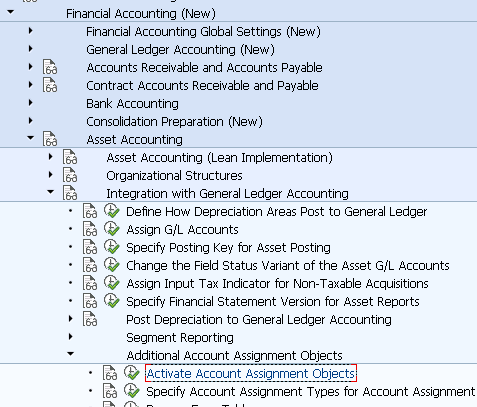
After starting the transaction you will see following screen with account assignment objects.
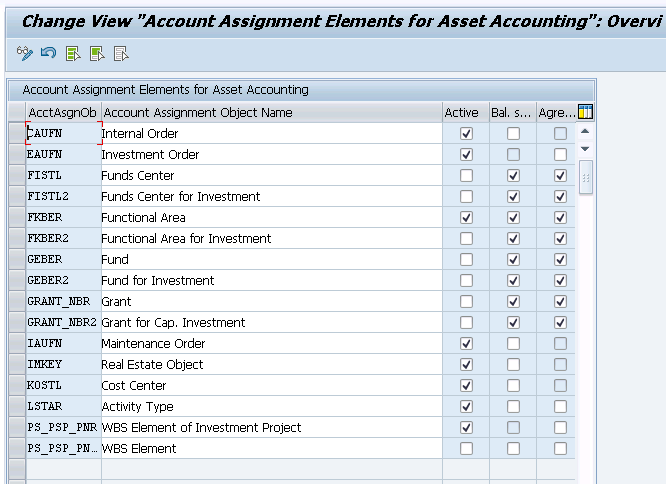
 ETCircle.com SAP FI and CO consultant information
ETCircle.com SAP FI and CO consultant information


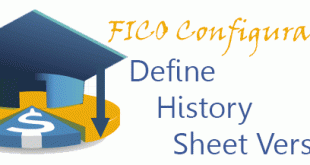

Hello!
I would like to know why the internal order has the Agreement field not modified?
Regards,
Daneilla
Hi Daniella,
The IDES system I use, came by default with these fields.
Regards,
Emi
Hi Emiliyan,
Can we add to the screen Profit Center?
Regards,
Filip