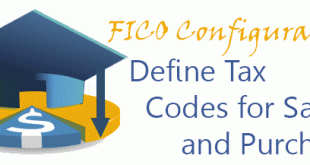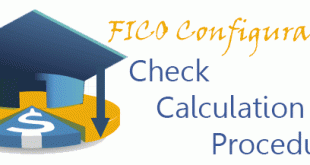In this transaction you are able to define default tax codes for invoice verification in Materials Management (MM) Module. This is an additional option which helps to improve a performance of the clerks posting those invoices. Transaction: OMR2 IMG Path: Materials Management -> Logistics Invoice Verification -> Incoming Invoice -> Maintain Default Values for Tax Codes Tables: T169V, T001 When you enter into the transaction you will see the list of defined default tax codes per company code. Enter the fields according to your requirements.
Read More »Tag Archives: Tax Codes
Define Tax Codes for Sales and Purchases | FTXP
Here you are able to define the tax calculation percentages based on combination of tax code, tax procedure and country. Transaction: FTXP IMG Path: Financial Accounting (New) -> Financial Accounting Global Settings (New) -> Tax on Sales/Purchases -> Calculation -> Define Tax Codes for Sales and Purchases Table: T004, T007A, T007S, T007V On the first screen you have to choose the country for which you will change the tax codes. On the following screen you have to choose a tax code and hit “Enter” or use the Copy function to create a new one. …
Read More »Check Calculation Procedure | OBYZ
SAP is coming with tax procedures for every major country, but there could be cases where you have to define or change custom one. It is not advisable to change default tax procedures as they are updated by SAP patches. Transaction: OBYZ IMG Path: Financial Accounting (New) -> Financial Accounting Global Settings (New) -> Tax on Sales/Purchases -> Basic Settings -> Check Calculation Procedure Tables: T682Z, T682I, T682, T683, T683S, T685A If you start the transaction by typing OBYZ, then you will get following pre-selection screen. If you use the IMG Menu, you …
Read More »Assign Tax Codes for Non-Taxable Transactions | OBCL
In this transaction you should assign tax codes which will be used for non-taxable transactions. Almost every country has business and/or government transactions for which not input or output tax should apply. Transaction: OBCL IMG Path: Financial Accounting (New) -> Financial Accounting Global Settings (New) -> Tax on Sales/Purchases -> Posting -> Assign Tax Codes for Non-Taxable transactions Table: T001 When you open the transaction, find your company code and assign tax codes for input and output taxes as well as enter an jurisdiction code if such is necessary.
Read More » ETCircle.com SAP FI and CO consultant information
ETCircle.com SAP FI and CO consultant information