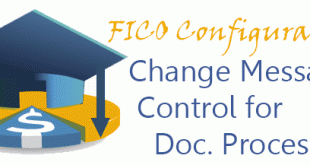There are cases where users will get messages which will prevent them from processing a particular document types through specific transaction. With this transaction you will be able to change the error to warning or completely suppress it as a note. You will also be able to turn warnings into errors which will prevent posting. Transaction: OBA5 IMG Path: Financial Accounting (New) -> Financial Accounting Global Settings (New) -> Document -> Default Values -> Change Message Control for Document Processing Table: T100C First you will have to choose an Application Area which you …
Read More » ETCircle.com SAP FI and CO consultant information
ETCircle.com SAP FI and CO consultant information