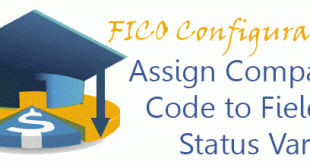In this transaction you should assign tax codes which will be used for non-taxable transactions. Almost every country has business and/or government transactions for which not input or output tax should apply. Transaction: OBCL IMG Path: Financial Accounting (New) -> Financial Accounting Global Settings (New) -> Tax on Sales/Purchases -> Posting -> Assign Tax Codes for Non-Taxable transactions Table: T001 When you open the transaction, find your company code and assign tax codes for input and output taxes as well as enter an jurisdiction code if such is necessary.
Read More »Tag Archives: T001
Assign Company Code to Field Status Variant | OBC5
When we have already defined Field Status Variant and related Field Status Groups, it is time to assign our Field Status Variant to a Company Code. For one company code you could have only one field status variant, however you are able to assign one field status variant to several company codes. Transaction: OBC5 IMG Path: Financial Accounting (New) -> Financial Accounting Global Settings (New) -> Ledgers -> Fields -> Assign Company Code to Field Status Variants Table: T001 When you open the transaction screen, find your company code and assign field status …
Read More »Enter Global Parameters for Company Code | OBY6
With this transaction you are able to see all objects related to Financial Accounting which are assigned to particular Company Code. It will give you nice overview of the what you did so far. Transaction: OBY6 IMG Path: Financial Accounting (New) -> Financial Accounting Global Settings (New) ->Global Parameters for Company Code -> Enter Global Parameters Table: T001, T004, T009, T004T, T009T, T880, T014, T014T When you enter into the transaction, find you company code and double click on it. From here you are able to maintain different parameters which have direct relationship …
Read More »Activate Cost of Sales Accounting | S_ALR_87009606
Before we move to defining Functional Areas, we should first Activate Cost of Sales Accounting. Activation is based on the highest organizational structure in FI – Company Code. When we activate it, we will be able to assign functional areas to different objects like – GL Account, Cost Centers, Cost Elements, Internal Orders, Fixed Assets, etc. With the help of it you are able to create income statements based on the defined functional areas. Transaction: S_ALR_87009606 Financial Accounting (New) -> Financial Accounting Global Settings (New) -> Ledgers -> Ledger -> Activate Cost of Sales Accounting …
Read More »Assign company code to credit control area | OB38
When we have Credit Control Area and Company Code we could assign the Company Code to one Credit Control Area. In this way it is possible one Credit Control Area to be assigned to more than one Company Code. Transaction: OB38 IMG Path: Enterprise Structure -> Assignment -> Financial Accounting -> Assign company code to credit control area Table: T001 On the transaction screen, find your Company Code and assign the already defined Credit Control Area.
Read More » ETCircle.com SAP FI and CO consultant information
ETCircle.com SAP FI and CO consultant information