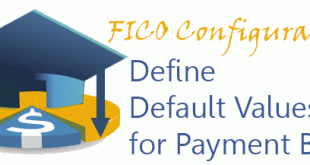In this FICO configuration activity you are able to enable automatic payment program per company code. It is also a transaction in which you maintain additional parameters for automatic payment program. Transaction: S_ALR_87100687 IMG Path: Financial Accounting (New) -> Accounts Receivable and Accounts Payable -> Business Transactions -> Outgoing Payments -> Automatic Outgoing Payments -> Payment Method/Bank Selection for Payment Program -> Set Up All Company Codes for Payment Transactions Tables: T042, T001 On the first screen you will see all the company codes that are enabled for automatic payment program. Click on the “New …
Read More »Tag Archives: Outgoing Payments
Define Default Values for Payment Block | OBBC
In this FICO Configuration activity you could maintain default payment block assigned to predefined payment terms. The payment block will be derived automatically based on the payment terms entered in the vendor or customer master data. Transaction: OBBC IMG Path: Financial Accounting (New) -> Accounts Receivable and Accounts Payable -> Business Transactions -> Outgoing Payments -> Outgoing Payments Global Settings -> Define Default Values for Payment Block Tables: T052, T052U When you enter into the transaction, you will get following screen.
Read More »Define Payment Block Reasons | OB27
In this configuration activity you are able to define additional payment blocks. They are important controlling feature of the procure to payment process in SAP ERP. Transaction: OB27 IMG Path: Financial Accounting (New) -> Accounts Receivable and Accounts Payable -> Business Transactions -> Outgoing Payments -> Outgoing Payments Global Settings -> Define Payment Block Reasons Tables: T008, T008T In the first screen you will see following. You could either create new or modify an already existing one.
Read More »Define Accounts for Payment Differences (Manual Outgoing Payment) | OBXL
In this configuration activity we are able to define GL Accounts on which payment differences will be posted. They are defined per chart of accounts and are able to be dependent on reason codes. Transaction: OBXL IMG Path: Financial Accounting (New) -> Accounts Receivable and Accounts Payable -> Business Transactions -> Outgoing Payments -> Manual Outgoing Payments -> Overpayment/Underpayment -> Define Accounts for Payment Differences (Manual Outgoing Payment) Tables: T030, T030B, T030R On the first screen you have to choose chart of accounts for which you want to define accounts related to reason codes. In the current settings …
Read More »Define Reason Codes (Manual Outgoing Payments) | S_ALR_87003271
In this configuration activity we are defining the reasons for explanation of differences between invoices we are posting and payments we are making. Transaction: S_ALR_87003271 IMG Path: Financial Accounting (New) -> Accounts Receivable and Accounts Payable -> Business Transactions -> Outgoing Payments -> Manual Outgoing Payments -> Overpayment/Underpayment -> Define Reason Codes (Manual Outgoing Payments) Tables: T053R, T053S, T001 When you enter into the transaction you will be able to create a new entry. For new company codes, do not expect to have entries here. Maintain the fields according to your requirements. Save and exit from the …
Read More » ETCircle.com SAP FI and CO consultant information
ETCircle.com SAP FI and CO consultant information