
We already have dummy profit center, profit center group, controlling area and other FICO objects defined. In Maintain Controlling Area Settings, we are defining different options related to Profit Center Accounting. We are able to define the profit center currency, eliminate or not the cost center records based on the same profit center and so on.
Transaction: 0KE5
IMG Path: Controlling -> Profit Center Accounting -> Basic Settings -> Controlling Area Settings -> Maintain Controlling Area Settings
Table: TKA01
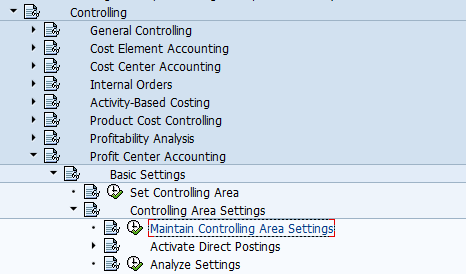
When you enter into the transaction screen, maintain the options as you require and then click on save.
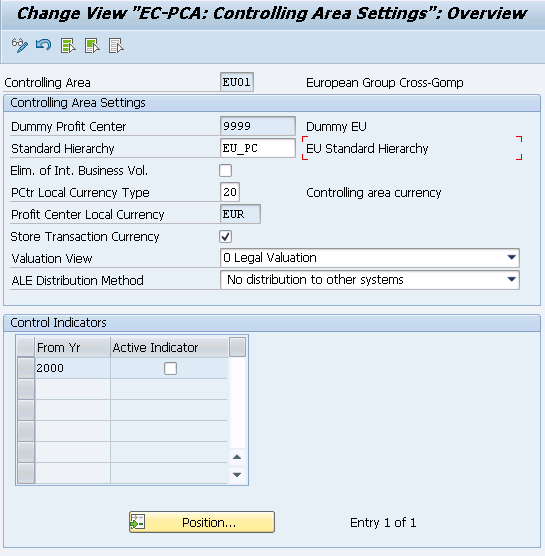
 ETCircle.com SAP FI and CO consultant information
ETCircle.com SAP FI and CO consultant information

Hi,
Can we have the previous year as well as current year activated at the same time?
Or the previous year deactivation is must.
thanks.