
Controlling Area is the highest organizational structure in (CO) Controlling/Management Accounting. You could assign either one or several company codes to particular Controlling Area. Assigning several several company codes to one controlling area is only possible when all of them use the same Operational Chart of Accounts and Fiscal Year Variant. In this way could have cross-company code internal reporting.
Transaction: OX06
IMG Path: Enterprise Structure –> Define –> Controlling –> Maintain Controlling Area
Table: TKA01
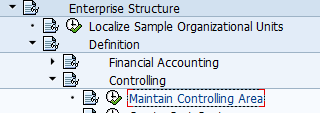
If you choose to open the transaction through img menu, you will get following screen. choose “Maintain Controlling Area”. You will reach the same destination if you use the transaction code.
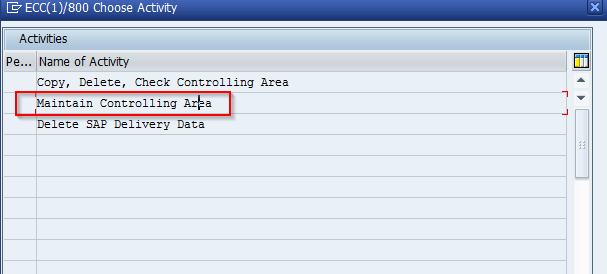
Click on “New Entries” to define new Controlling Area.
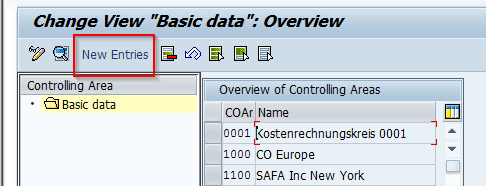
On the next screen define your Controlling Area ID and Name. In this example I am planning to use one controlling area for multiple Company Codes. In case you enter here by using the OKKP, then you could get a situation where you could be asked for Standard Cost Center Hierarchy.
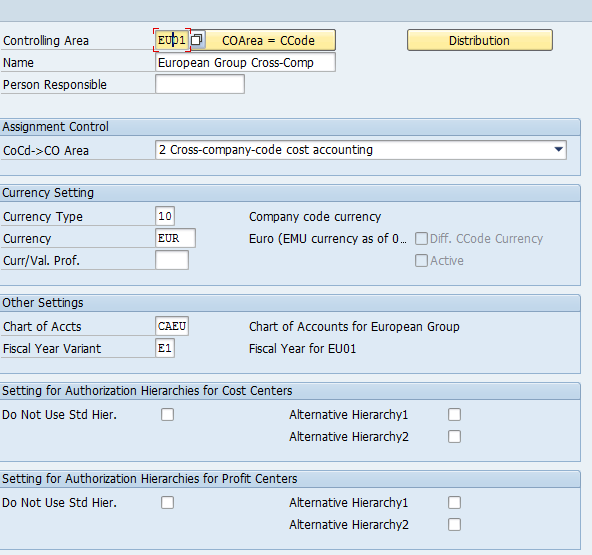
 ETCircle.com SAP FI and CO consultant information
ETCircle.com SAP FI and CO consultant information



