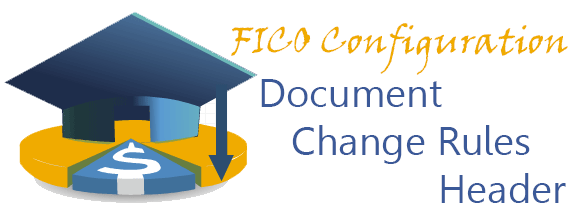
Document Change Rules are helping when you want to define fields which should be maintainable after initial entry. Sometimes you will need to change the document header text or other field on later stage through entering to a document in change mode.
Transaction: S_ALR_87003720
IMG Path: Financial Accounting (New) -> Financial Accounting Global Settings (New) -> Document -> Rules for Changing Documents -> Document Change Rules, Document Header
Table: TBAER
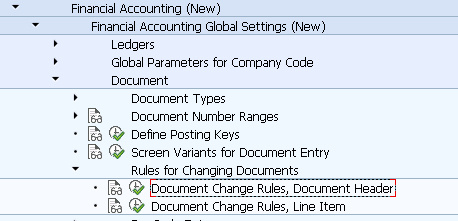
When you open the transaction you will get the lest of the current header rules. To create new Header Rule, click on the New Entries Button.
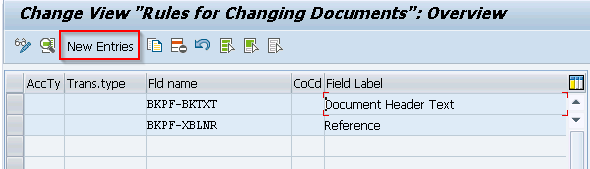
Maintain the options as you required and save it.
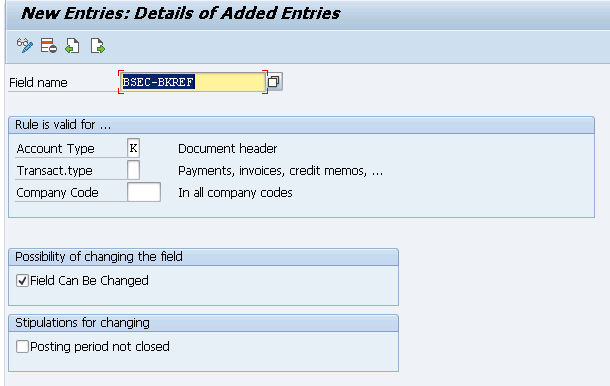
 ETCircle.com SAP FI and CO consultant information
ETCircle.com SAP FI and CO consultant information



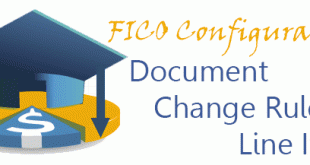
Hi Emiliyan,
I’m getting the error ‘You have attempted to create an entry whose key is not in the range defined for this area’ when I try to create new entries for document change rule using tcode S_ALR_87003720.
Please advice.
Hi Joy,
Sorry, but it is difficult to help in such cases. I never had this kind of error.
Best Regards,
Emiliyan