
When we have Chart of Accounts, it is time to structures our General Ledger (GL) Accounts. The Account Groups will help to separate different GL types as Equity Accounts, Fixed Assets, Accounts Receivable, Accounts Payable, Revenues, Materials, Overheads, etc. Account Groups will also give an opportunity to define rules for field status. For example, cost center is required for expense accounts and hidden for Equity Accounts.
Transaction: OBD4
IMG Path: Financial Accounting (New) -> General Ledger Accounting (New) -> Master Data -> G/L Accounts -> Preparations -> Define Account Group
Table: T077S
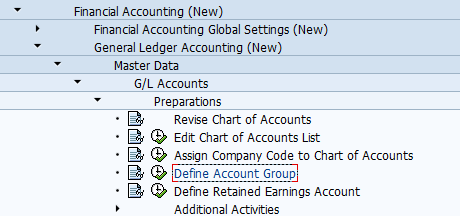
When you open the transaction you should hit “New Entries”.
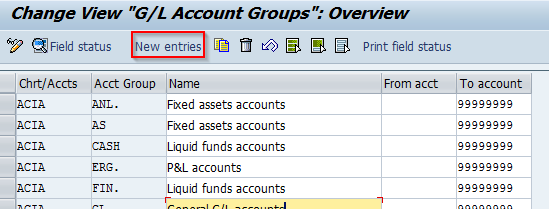
Define the related account groups with link to the chart of accounts. Here is example of my configuration.
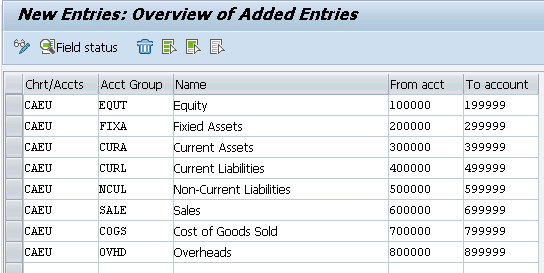
When you hit “Save” you will then be able to define the specific field status setting with double click on every account group.
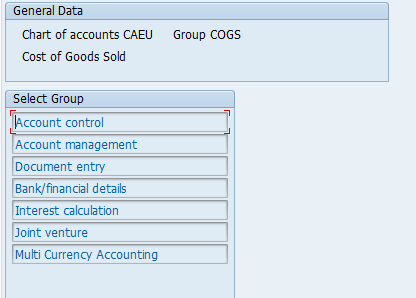
When you double click on the Sub-Groups you will then be able to maintain the field status settings,
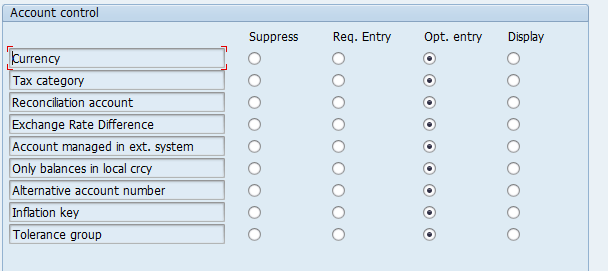
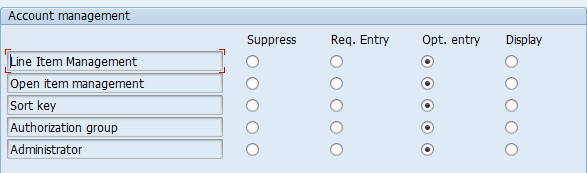
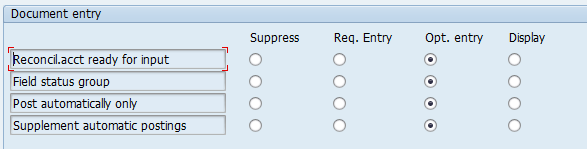
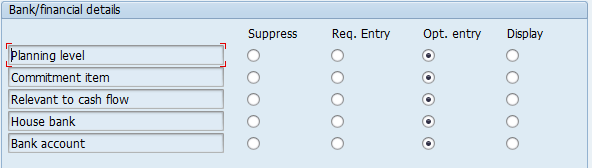
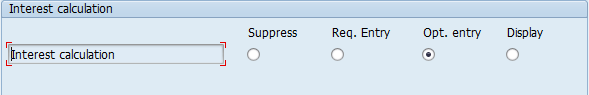
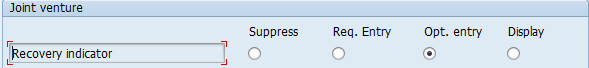
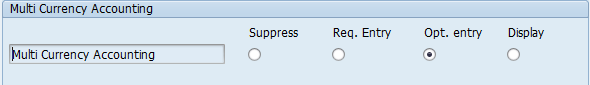
 ETCircle.com SAP FI and CO consultant information
ETCircle.com SAP FI and CO consultant information



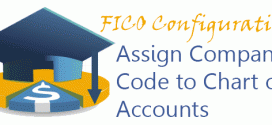
Hello
I am sorry to say that after going through this topic, I found that this is not a good example of Account Groups. I am yet to come across somebody who really knows anything about how to explain and configure account Groups. e.g. the word Expense Group does not even figure in your examples of screen shots. And you expect people to know what accounts go under what group?.
What happened to Revenue?. When demonstrating Account groups, one has to clearly specify what are the core main groups that must be created and named appropriately. All other sub groups can be explained in the design document. SAP itself has rubbish examples in their system. I am amazed that even the authors of books don’t explain it properly, and to think that they have technical advisers and reviewers of their material. It makes it all the more laughable.
When I have to create accounts for Asset account configuration and I am asked to create under Account group General Expenses and accounts under General Income/Revenue – where do I look under your explanation?. Same with depreciation accounts?. This is just a bare bones haphazard way of explaining things. It really does not teach somebody in a meaningful way as to how to configure a GL system.