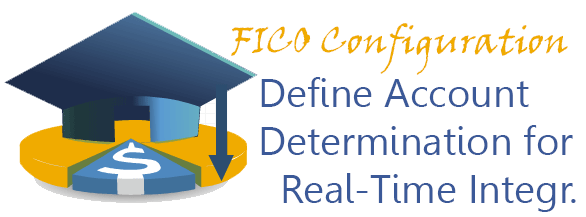
In this configuration activity you have to define account determination when you have integration between CO and FI. What is usually recommended is to use single reconciliation account where you could track easily the balances. Keep in mind that this configuration is based on controlling area as the flow is from CO to FI.
Transaction: OK17
IMG Path: Financial Accounting (New) -> Financial Accounting Global Settings (New) -> Ledgers -> Real-Time Integration of Controlling with Financial accounting -> Define Account Determination for Real-Time Integration -> Define Account Determination for Real-Time Integration
Table: T030, T030B
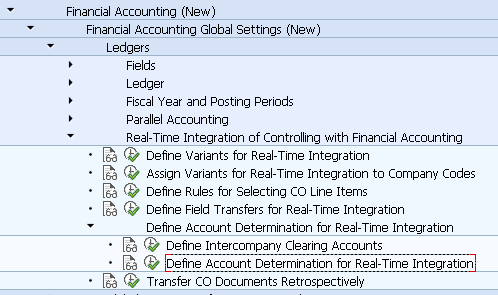
When you start the transaction you will get prompt for a Controlling Area. Fill it and continue.
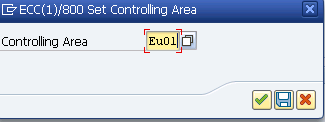
Click on the “Change Account Determin.” button to assign accounts and rules for determination.
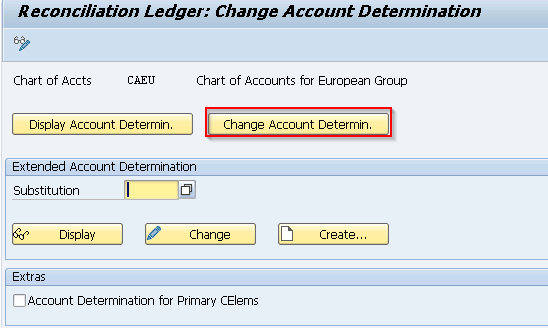
Maintain conditions for an account determination in “Accounts are determined based on” section and click on the “Accounts” button.
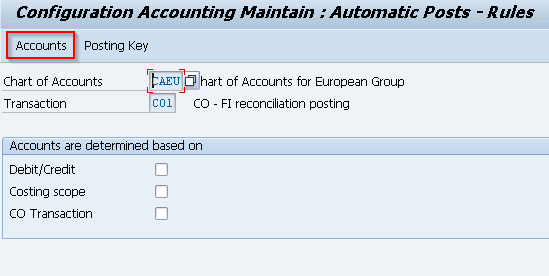
Maintain one or several Accounts and Click on the “Posting Key” to check the posting key settings.
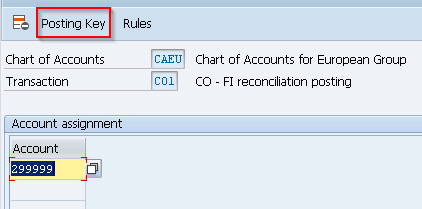
Below is an example from Controlling area 1000 in the EHP6 IDES.
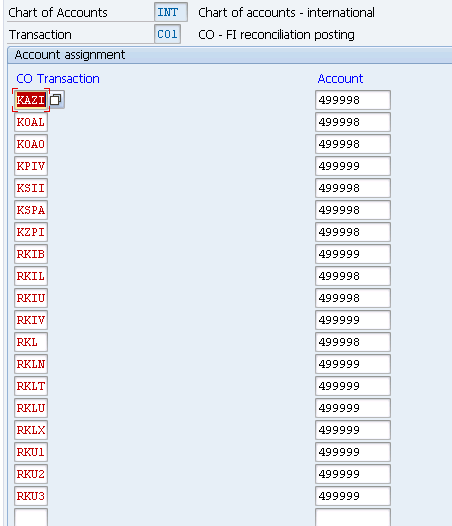
Following are the posting key settings.
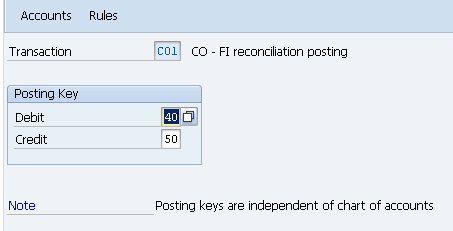
There is also an option to use extended account determination using substitution.
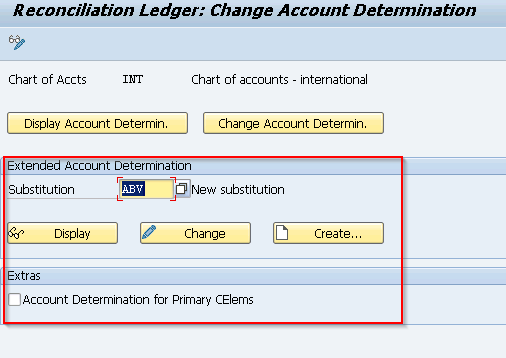
Following is the screen for maintaining substitution rule for that purpose.
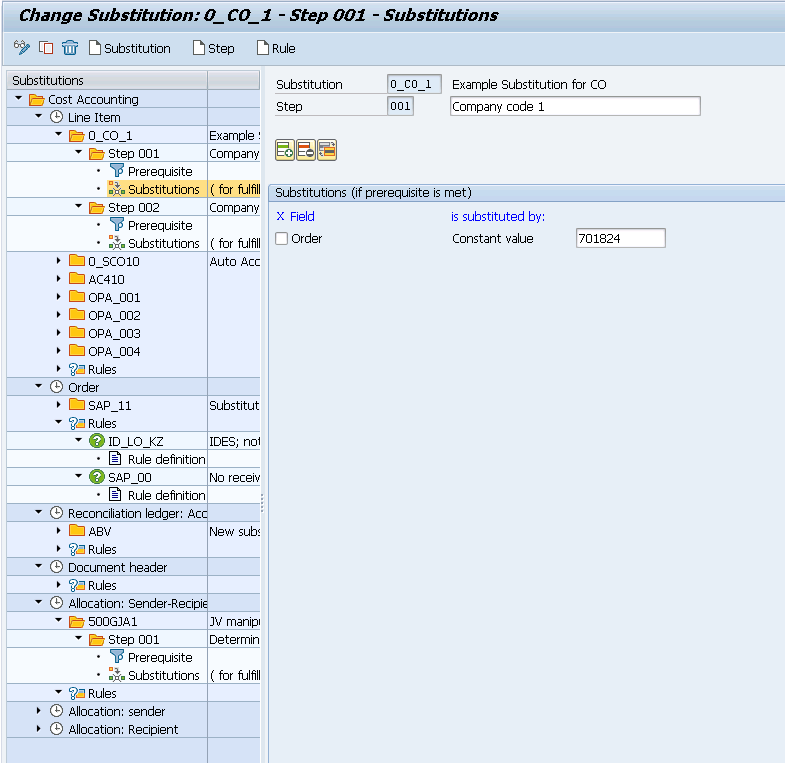
 ETCircle.com SAP FI and CO consultant information
ETCircle.com SAP FI and CO consultant information



