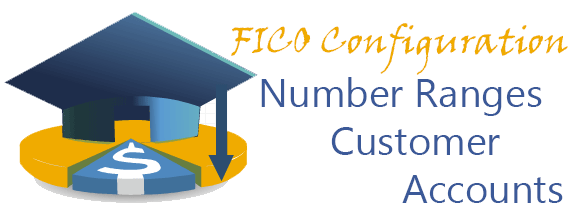
In this configuration activity we are able to maintain number ranges for customer master data which later we are able to use for assigning them to account groups. You are able to have either externally or internally assigned number ranges.
Transaction: XDN1
IMG Path: Financial Accounting (New) -> Accounts Receivable and Accounts Payable -> Customer Accounts -> Master Data -> Preparations for Creating Customer Master Data -> Create Number Ranges for Customer Accounts
Table: NRIV
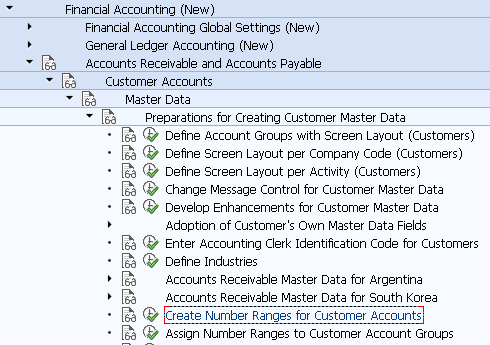
On the first screen you will have to choose the desired mode for number range maintenance or display.
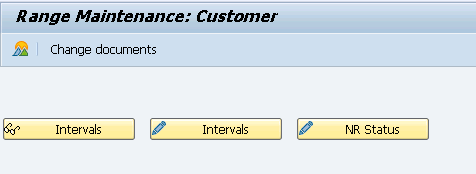
Display Intervals
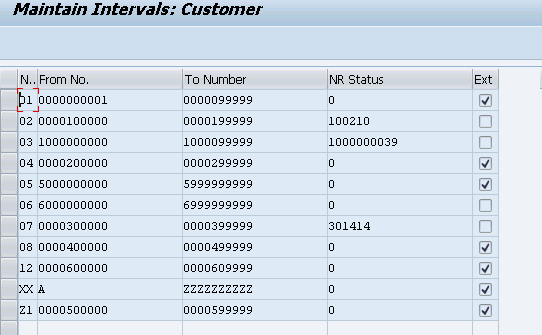
Edit Intervals
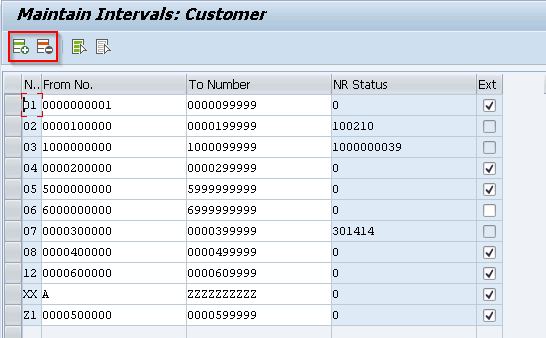
Number Status Maintenance
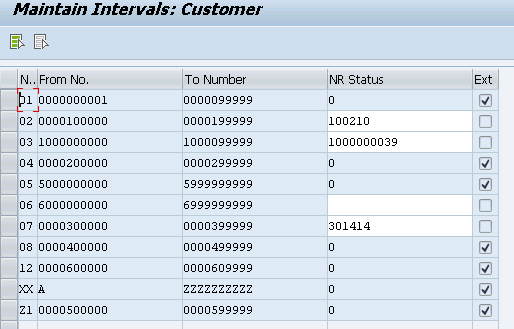
 ETCircle.com SAP FI and CO consultant information
ETCircle.com SAP FI and CO consultant information




Hi Emilyan,
Thank you very much for this. Some of the transaction codes are new to me. Is this for SAP ECC 6.0 and above?
I have done SAP-FICO training and I am preparing for placement interviews. I realize most companies want people who are experienced in writing functions specifications and Business Blueprints as well as configuration steps and I see that your steps are quire comprehensive. Any tips would be helpful. Thank you.