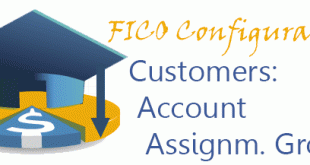In this FICO configuration activity we are able to define valuation areas for periodic processing in General Ledger Accounting. Transaction: S_AL0_19000081 IMG Path: Financial Accounting (New) -> General Ledger Accounting (New) -> Periodic Processing -> Valuate -> Define Valuation Areas Tables: T033, T033T After opening the transaction. On the main screen you will see a list like following. There is no detailed screen to maintain additional options here.
Read More »SAP FICO Configuration
Define Valuation Methods | S_AL0_19000081
In this FICO configuration activity we are able to define valuation methods for periodic processing of open items. Transaction: S_AL0_19000081 IMG Path: Financial Accounting (New) -> General Ledger Accounting (New) -> Periodic Processing -> Valuate -> Define Valuation Methods Tables: T044A, T044B, T044AB, T044ABT On the first screen you will be able to see a list of valuation methods defined in the system. In detailed view after double click you will see following screen. If you want to maintain time-dependent attributes you could do it here with following options.
Read More »Maintain Terms of Payment | OBB8
In this FICO configuration activity you are able to maintain payment terms for accounts receivable and accounts payable. Transaction: OBB8 IMG Path: Financial Accounting (New) -> Accounts Receivable and Accounts Payable -> Business Transactions -> Outgoing Invoices/Credit Memos -> Maintain Terms of Payment Table: TVZBT, T052, T008, T008T, T052U On the main screen there are a list of payment terms. You would see following if you double click or create a new entry.
Read More »Assign G/L Accounts | VKOA
In this configuration activity we are able to define GL account determination for sales and distribution module (SD). Transaction: VKOA IMG Path: Sales and Distribution -> Basic Functions -> Account Assignment/Costing -> Revenue Account Determination -> Assign G/L Accounts Tables: C001, C002, C003, C004, C005 On the main screen there is a list of levels on which you are able to assign gl accounts. We will start with the first one. 1 Cust.Grp/MaterialGrp/AcctKey 2 Cust.Grp/Account Key 3 Material Grp/Acct Key 4 General 5 Acct Key
Read More »Customers: Account Assignment Groups | OVK8
In this configuration activity we are able to define account assignment groups for customers used in Sales and Distribution Module (SD). Transaction: OVK8 IMG Path: Sales and Distribution -> Basic Functions -> Account Assignment/Costing -> Revenue Account Determination -> Check Master Data Relevant For Account Assignment Tables: TVKT, TVKTT If you use the IMG Menu, you will have to choose the second option on the pre-selection screen. On the main screen there is a list of Account Assignment Groups for Customers. You can create new here if you need.
Read More » ETCircle.com SAP FI and CO consultant information
ETCircle.com SAP FI and CO consultant information