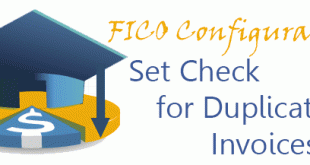In this FICO configuration activity we are able to define account determination for automatic postings made in Materials Managemend (MM) module. In this activity you are also able to check the configuration of accounting determination. Transaction: OMWB IMG Path: Materials Management -> Valuation and Account Assignment -> Account Determination -> Account Determination Without Wizard -> Configure Automatic Postings Tables: T030, T030W, T030B, T001K On the first screen you will see a screen similar to following. Click on cancel to go to other screen. Go to Account Assignment. You could go there directly through Transaction code – OBYC. On the …
Read More »Materials Management
Set Check for Duplicate Invoices | OMRDC
In this configuration activity you are able to define duplicate checks based on company code level. Those checks are related to company code, reference and document date fields. Transaction: OMRDC IMG Path: Materials Management -> Logistics Invoice Verification -> Incoming Invoice -> Set Check for Duplicate Invoices Table: T169P, T001 When you enter into the transaction if your company code is not displayed you have to add it by the “New Entries” button. Maintain your checks according to your requirements.
Read More »Maintain Default Values for Tax Codes | OMR2
In this transaction you are able to define default tax codes for invoice verification in Materials Management (MM) Module. This is an additional option which helps to improve a performance of the clerks posting those invoices. Transaction: OMR2 IMG Path: Materials Management -> Logistics Invoice Verification -> Incoming Invoice -> Maintain Default Values for Tax Codes Tables: T169V, T001 When you enter into the transaction you will see the list of defined default tax codes per company code. Enter the fields according to your requirements.
Read More » ETCircle.com SAP FI and CO consultant information
ETCircle.com SAP FI and CO consultant information