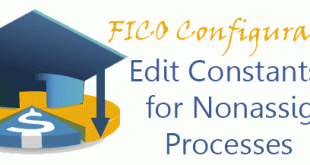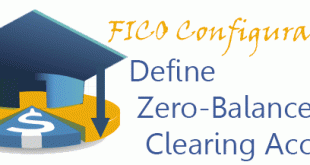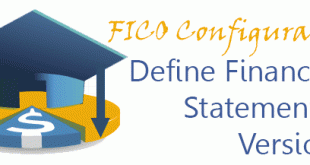In this configuration activity you are able to globally activate or deactivate document splitting and also turn it on or off per company code. Transaction: S_ELN_06000009 IMG Path: Financial Accounting (New) -> General Ledger Accounting (New) -> Business Transactions -> Document Splitting -> Activate Document Splitting Tables: FAGL_ACTIVEC, T8G01, T8G01T, T001, FAGL_SPLIT_ACTC When you initially open the transaction you will get following screen. You are able to activate or deactivate for all company codes. You are also able assign constant and check other options according to your requirements. To activate or deactivate per company code click on the second folder icon “Deactivation per Company …
Read More »General Ledger (New)
Edit Constants for Nonassigned Processes | S_AL0_19000017
There area cases where you will have gaps in defining particular object. In such cases you could assign default constant value which will be used in case nothing else is derived. Transaction: S_AL0_19000017 IMG Path: Financial Accounting (New) -> General Ledger Accounting (New) -> Business Transactions -> Document Splitting -> Edit Constants for Nonassigned Processes Tables: T8G41A, T8G41AT, T8G41B, T881, T881T, FAGL_PRCTR_CONST When you open the transaction, go to New Entries if you don’t have defined constant. Click on Save and then mark the constant to be able to open the “Assignment of Profit Center”. Assignment of Profit Center. …
Read More »Define Zero-Balance Clearing Account | S_ALR_87008933
In this configuration activity you are able to define zero-balance clearing account for the Document Splitting in the New General Ledger. Transaction: S_ALR_87008933 IMG Path: Financial Accounting (New) -> General Ledger Accounting (New) -> Business Transactions -> Document Splitting -> Define Zero-Balance Clearing Account Tables: T8G30A, T8G30AT, T8G02, T8G02T, T8G30B, SKA1, T004, T8G02, SKAT, T004T When you open the transaction create a new key or select an existing one and then click on the “Accounts” Folder icon. Choose your Chart of Accounts. Add New Entry. Define your G/L Account for Zero-Based clearing account here.
Read More »Define Document Splitting Characteristics for General Ledger Accounting | S_AL0_19000071
In this configuration activity you will specify an accounting object by which splitting will happen. Transaction: S_AL0_19000071 IMG Path: Financial Accounting (New) -> General Ledger Accounting (New) -> Business Transactions -> Document Splitting -> Define Document Splitting Characteristics for General Ledger Accounting Table: FAGL_SPLIT_FIELD When you enter into the transaction, you get following screen. Create a new field characteristic or edit an already existing one.
Read More »Define Financial Statement Versions | OB58
Transaction: OB58 IMG Path: Financial Accounting (New) -> General Ledger Accounting (New) -> Master Data -> G/L Accounts -> Define Financial Statement Versions Tables: T011, FAGL_011PC, FAGL_011QT, FAGL_011ZC When you enter into the transaction, you will see the list of Financial Statement Versions. You could either create a new related to your chart of accounts or edit an existing one. When you are in the new entry screen you should maintain the field according to your requirements and then click on “Fin. statements items” button which will redirect you to assignment of the …
Read More » ETCircle.com SAP FI and CO consultant information
ETCircle.com SAP FI and CO consultant information