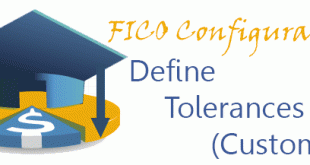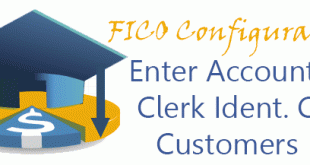In this configuration activity we are able to define reason codes used in payment postings. With the help of them you could have different codes and gl account postings based on different cases. Transaction: OBBE IMG Path: Financial Accounting (New) -> Accounts Receivable and Accounts Payable -> Business Transactions -> Incoming Payments -> Incoming Payments Global Settings -> Overpayment/Underpayment -> Define Reason Codes Tables: T053R, T053S, T001 When you open the transaction you will have to choose company code for which you will be able to maintain reason codes. On the next screen you will see …
Read More »Accounts Receivable and Accounts Payable
Define Tolerances (Customers) | OBA3
In this configuration activity you are able to define tolerance groups for customer payments. Those are necessary to maintain sound controlling environment related to clearing customer items. Transaction: OBA3 IMG Path: Financial Accounting (New) -> Accounts Receivable and Accounts Payable -> Business Transactions -> Incoming Payments -> Manual Incoming Payments -> Define Tolerances (Customers) Table: T043G, T001, T040, T040A, T043GT In the first screen you will get a list of all defined tolerance groups. Those with “blank” tolerance group are global for the related company code. In the following screen you have to maintain or edit …
Read More »Enter Accounting Clerk Identification Code for Customers | OB05
In this configuration activity we are able to create and maintain accounting clerks for customer master data. They could be useful in cases where we want to have an accountable clerk for every customer. Then they could be placed on correspondence and used on different management reports. Transaction: OB05 IMG Path: Financial Accounting (New) -> Accounts Receivable and Accounts Payable -> Customer Accounts -> Master Data -> Preparations for Creating Customer Master Data -> Enter Accounting Clerk Identification Code for Customers Table: T001S When you enter into the transaction you will see a list of …
Read More »Assign Number Ranges to Customer Account Groups | OBAR
In this configuration activity we are able to assign a number range to an account group for customer master data. Transaction: OBAR IMG Path: Financial Accounting (New) -> Accounts Receivable and Accounts Payable -> Customer Accounts -> Master Data -> Preparations for Creating Customer Master Data -> Assign Number Ranges to Customer Account Groups Tables: T077D, T077X When you open the transaction you will get a list of all account groups created for customer master data. Find the desired group and assign a number range to it.
Read More »Create Number Ranges for Customer Accounts | XDN1
In this configuration activity we are able to maintain number ranges for customer master data which later we are able to use for assigning them to account groups. You are able to have either externally or internally assigned number ranges. Transaction: XDN1 IMG Path: Financial Accounting (New) -> Accounts Receivable and Accounts Payable -> Customer Accounts -> Master Data -> Preparations for Creating Customer Master Data -> Create Number Ranges for Customer Accounts Table: NRIV On the first screen you will have to choose the desired mode for number range maintenance or display. Display …
Read More » ETCircle.com SAP FI and CO consultant information
ETCircle.com SAP FI and CO consultant information