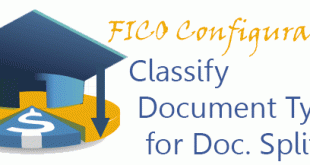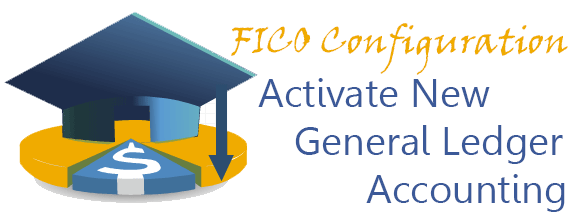
New General Ledger is functionality coming with SAP ERP 6.0 onward. It is an important rebuild from SAP which address many year-end closing issues as well as regulatory requirements primarily coming from accounting bodies such as IFRS. This setting is client-depended, so you should do it for every client independently.
Transaction: FAGL_ACTIVATION
IMG Path: Financial Accounting -> Financial Accounting Global Settings -> Activate New General Ledger Accounting
Table: FAGL_ACTIVEC
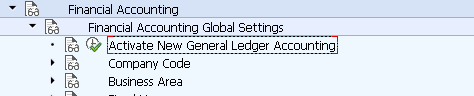
When you enter into the transaction you will see only one option. If you already use Classic GL, you should do the migration steps, before you activate the New GL.
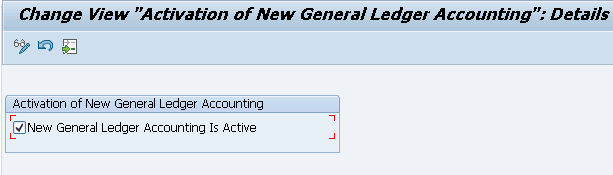
 ETCircle.com SAP FI and CO consultant information
ETCircle.com SAP FI and CO consultant information